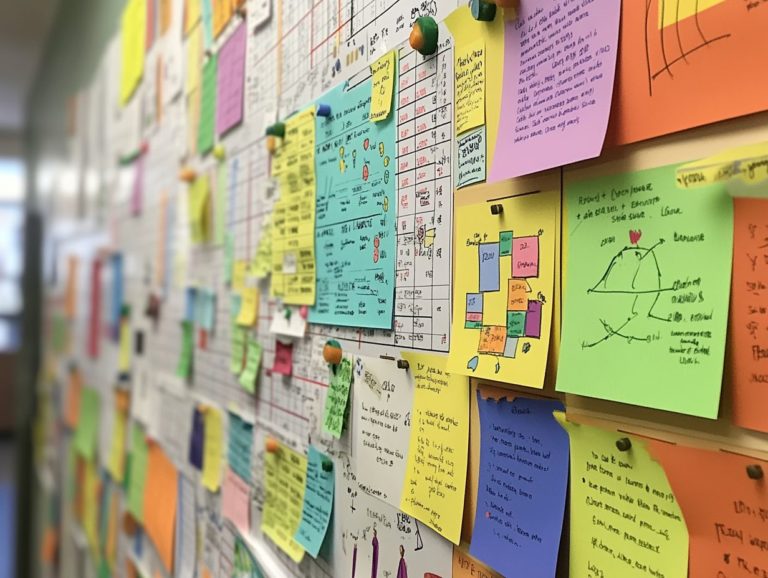How to Optimize Your To-Do Lists
To-do lists transcend mere task reminders; they serve as a formidable instrument for elevating productivity and mastering time management.
This article delves into the fundamental significance of to-do lists in amplifying daily efficiency. You will learn how to craft effective lists, prioritize tasks with precision, and leverage technology to maintain organization.
Uncover strategies designed to optimize your output, sidestep common missteps, and incorporate flexibility to accommodate unexpected shifts in your schedule.
Prepare to revolutionize the way you manage your tasks!
Contents
Key Takeaways:

- To-do lists are vital for productivity as they help organize and prioritize tasks!
- Using technology like apps can significantly improve your to-do list effectiveness.
- Maximizing efficiency with to-do lists involves streamlining tasks and avoiding common pitfalls.
The Importance of To-Do Lists
In today s fast-paced world, to-do lists have become critical for enhancing productivity. They enable you to capture tasks efficiently, prioritize them, and manage your time with finesse.
These lists act as a clear view of your responsibilities and goals, offering clarity and a tangible impact on your daily activities. By leveraging a to-do list be it written or digital you can streamline your workflow, sharpen your focus on essential tasks, and ultimately achieve greater success in both your personal and professional life.
Why To-Do Lists are Essential for Productivity
To-do lists are essential for enhancing your productivity, offering a structured way to organize tasks and ensuring you focus on what truly matters. By clearly outlining what you need to accomplish, these lists help you track your progress across various tasks, making it easier to pinpoint priorities and deadlines.
The satisfaction from checking off completed items not only boosts your motivation but also instills a sense of control over your workload. The rise of to-do apps has made task management more efficient. Their user-friendly interfaces allow you to effortlessly create, modify, and monitor tasks on the go, making staying organized simpler than ever.
Creating an Effective To-Do List
Crafting an effective to-do list requires several essential strategies that help you organize your tasks in an actionable and manageable way. Embracing the benefits of daily to-do lists enhances your focus and allows you to track your progress with ease and efficiency.
Tips for Organizing and Prioritizing Tasks
To successfully organize and prioritize your tasks, it s crucial to adopt specific strategies that enhance your workload management and improve team interactions.
One effective approach is to utilize the Eisenhower matrix. This tool helps you distinguish between what is urgent and what is important, enabling more informed decisions. Setting clear task reminders can subtly nudge your team members toward impending deadlines, ensuring that nothing slips through the cracks.
Embracing collaborative tools will streamline communication and foster a sense of shared responsibility among the team. By implementing these methods, you don t just boost productivity; you create a well-oiled machine where everyone understands their roles and priorities, ultimately leading to more efficient project completion.
Utilizing Technology for To-Do Lists

Harnessing technology to manage your to-do lists can elevate your productivity to new heights. With an array of sophisticated tools and apps at your disposal, you can automate tasks, enjoy seamless mobile experiences, and receive timely reminders to keep you on track with deadlines.
Best Apps and Tools for Managing To-Do Lists
There are several highly effective apps and tools available for managing your to-do lists, each equipped with unique features tailored to your specific needs and preferences across platforms like Android, iOS, and Windows.
These applications often come with functionalities such as reminders, project tracking, and collaborative tools. They are essential for enhancing both individual and team productivity. For example, you can easily assign tasks, set due dates, and connect with calendars to streamline your workflow.
When you pair these tools with Google Drive and Outlook, your to-do management experience can reach new heights. Google Drive’s cloud storage allows for effortless file sharing, while Outlook’s calendar integration ensures that you can effectively schedule and prioritize tasks, keeping deadlines in check and projects on track.
Maximizing Efficiency with To-Do Lists
To truly maximize your efficiency with to-do lists, you need to employ smart strategies, such as learning how to set realistic goals for your to-do list, that elevate your workflow optimization.
These strategies help you track tasks clearly. They also improve your time management.
With the right techniques, you’ll find yourself navigating your responsibilities with greater clarity and purpose.
Strategies for Streamlining and Completing Tasks
Implementing strategies to streamline and complete tasks involves techniques like task delegation, managing recurring responsibilities, and ensuring clarity and impact in your daily activities.
To elevate your effectiveness, set specific deadlines now to boost your motivation! Utilizing reminders whether through digital tools or traditional planners keeps pending tasks at the forefront of your mind, significantly reducing the risk of oversight.
By prioritizing recurring tasks, you ensure that essential responsibilities are consistently addressed. This helps minimize feelings of overwhelm. Keeping your focus on these strategies enhances your productivity and contributes to a more organized and successful workflow, paving the way for greater achievements in both personal and professional realms.
Avoiding Common Pitfalls
Avoiding common pitfalls with to-do lists is crucial for maintaining your productivity and effectively managing your priorities. By doing so, you ensure that you remain on track and focused on your goals, ultimately enhancing your efficiency and success.
Common Mistakes to Avoid When Using To-Do Lists

Common mistakes to avoid when using to-do lists include vague task descriptions, neglecting to set deadlines, and overlooking high-priority tasks.
These oversights can significantly hinder your productivity, leading to frustration and an overwhelming sense of chaos. When your tasks aren t clearly articulated, it s challenging to understand what s truly required, often resulting in confusion and wasted time.
Without deadlines, the urgency fades, making it all too easy to procrastinate or set tasks aside. Ignoring higher-priority items can derail your progress on critical projects.
To navigate these pitfalls, always write clear task descriptions that tell you exactly what to do, leverage deadlines to create accountability, and routinely prioritize your tasks. This approach allows you to channel your efforts where they matter most, ensuring you stay on track and in control.
Incorporating Flexibility into To-Do Lists
Incorporating flexibility into your to-do lists is essential for navigating unexpected changes and sustaining productivity, especially in dynamic work environments where circumstances can shift at a moment’s notice.
Embracing this adaptability allows you to remain agile and responsive, ensuring that your workflow aligns with the evolving demands of your day.
How to Adapt To-Do Lists for Unexpected Changes
Adapting your to-do lists for unexpected changes requires strategic approaches, such as setting task reminders, revising priorities, and enhancing team collaboration to ensure everyone is on the same page.
In fast-paced environments, your ability to pivot becomes essential for maintaining productivity. By consistently reviewing your tasks, you can determine which items require immediate attention and which can be put on the back burner. This flexibility not only aids in managing your workload but also nurtures a culture of open communication within your team. When everyone is kept in the loop about changes, misunderstandings fade away, and collaboration flourishes.
Integrating tools that enable real-time updates can significantly streamline this process, allowing you and your team to manage overlapping responsibilities effectively. With this approach, you re set to smash your goals even when faced with disruption.
Frequently Asked Questions
1. How can I effectively prioritize my to-do list?
To optimize your to-do list, start by prioritizing tasks based on their importance and urgency. Understanding what makes a to-do list effective helps you focus on the most crucial tasks first and ensures they get completed on time.
2. Is it better to use a digital or physical to-do list?
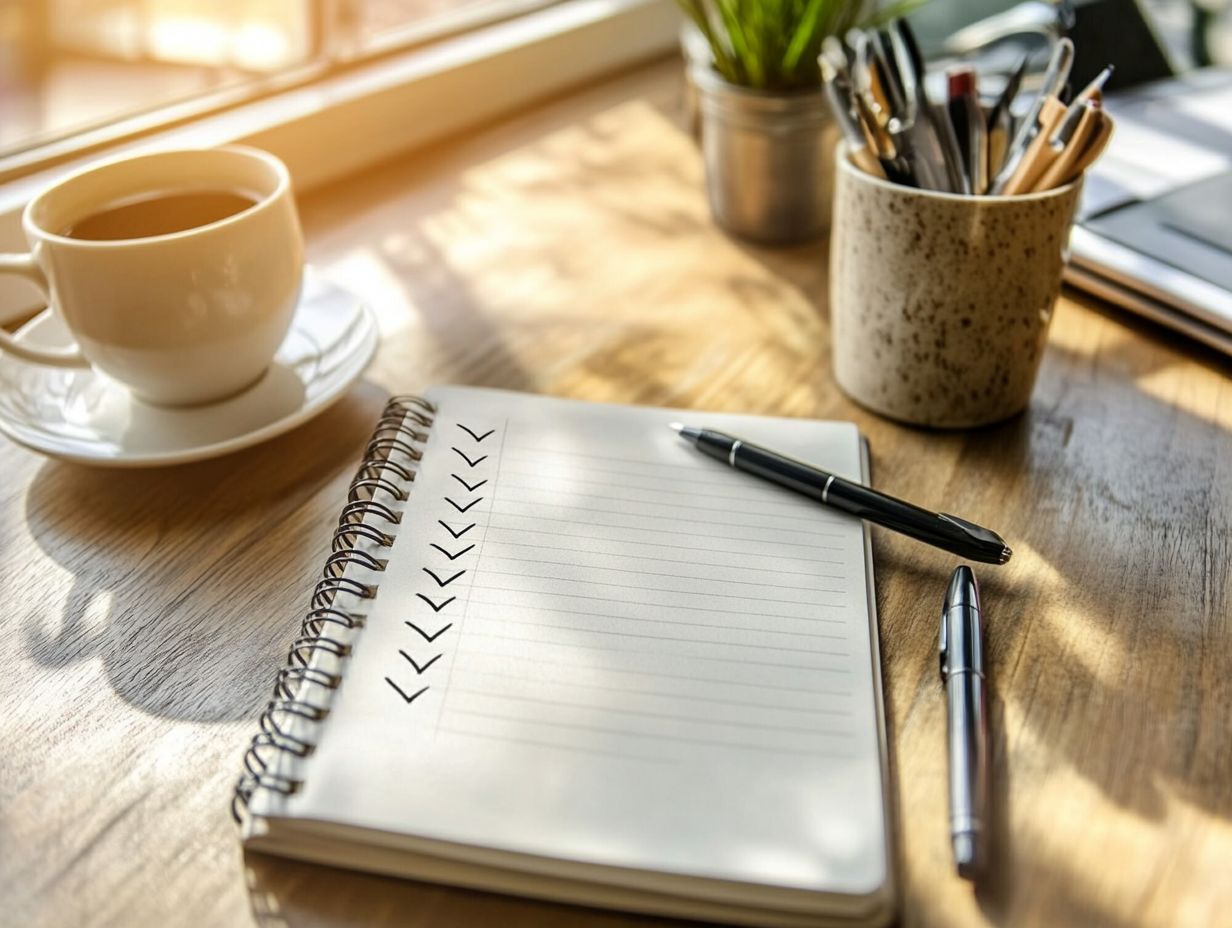
It ultimately depends on personal preference, but using a digital to-do list can have its advantages. With a digital list, you can easily make updates and access it from anywhere, ensuring you stay on track with your tasks.
3. How can I avoid feeling overwhelmed by my to-do list?
To avoid feeling overwhelmed, break down larger tasks into smaller, more manageable ones. This makes your to-do list seem less intimidating and helps you focus on one task at a time.
4. Should I include deadlines on my to-do list?
Yes, including deadlines on your to-do list helps you stay on track and prioritize tasks accordingly. It also creates a sense of urgency and motivation to complete tasks on time.
5. How often should I review and update my to-do list?
It’s best to review and update your to-do list daily. This allows you to make any necessary adjustments, add or remove tasks as needed, and ensure you re staying on track with your goals.
6. Is it necessary to have a to-do list for every day?
While it’s not necessary to have a to-do list for every day, it can help you stay organized and manage your tasks. You can also create a weekly to-do list and prioritize tasks for each day to fit your schedule and workload.