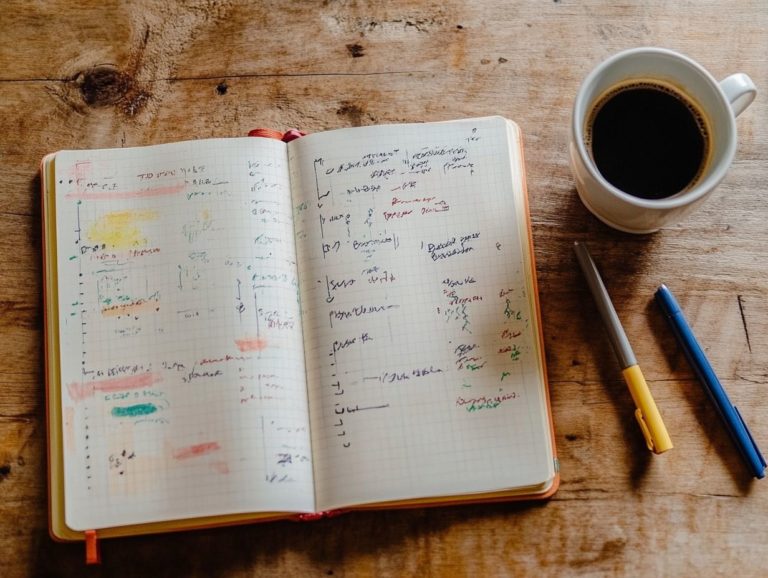“How to Share Your To-Do List with Others”
In today’s fast-paced environment, sharing your to-do list can truly transform the way you manage tasks. Whether you’re overseeing a project at work or coordinating responsibilities at home, this article delves into various methods for sharing to-do lists.
It emphasizes the importance of clear communication and delegation, ensuring that your information remains secure, while offering valuable tips for successful sharing.
Get ready to boost your productivity and strengthen your teamwork like never before!
Contents
- Key Takeaways:
- Methods for Sharing To-Do Lists
- Collaborating on To-Do Lists
- Privacy and Security Considerations
- Tips for Successful Sharing
- Frequently Asked Questions
- What is the benefit of sharing my to-do list with others?
- How do I share my to-do list with others?
- Can I limit the access of others to my to-do list?
- What should I consider before sharing my to-do list with others?
- How do I track changes made by others on my shared to-do list?
- What if I want to revoke access to my shared to-do list?
Key Takeaways:
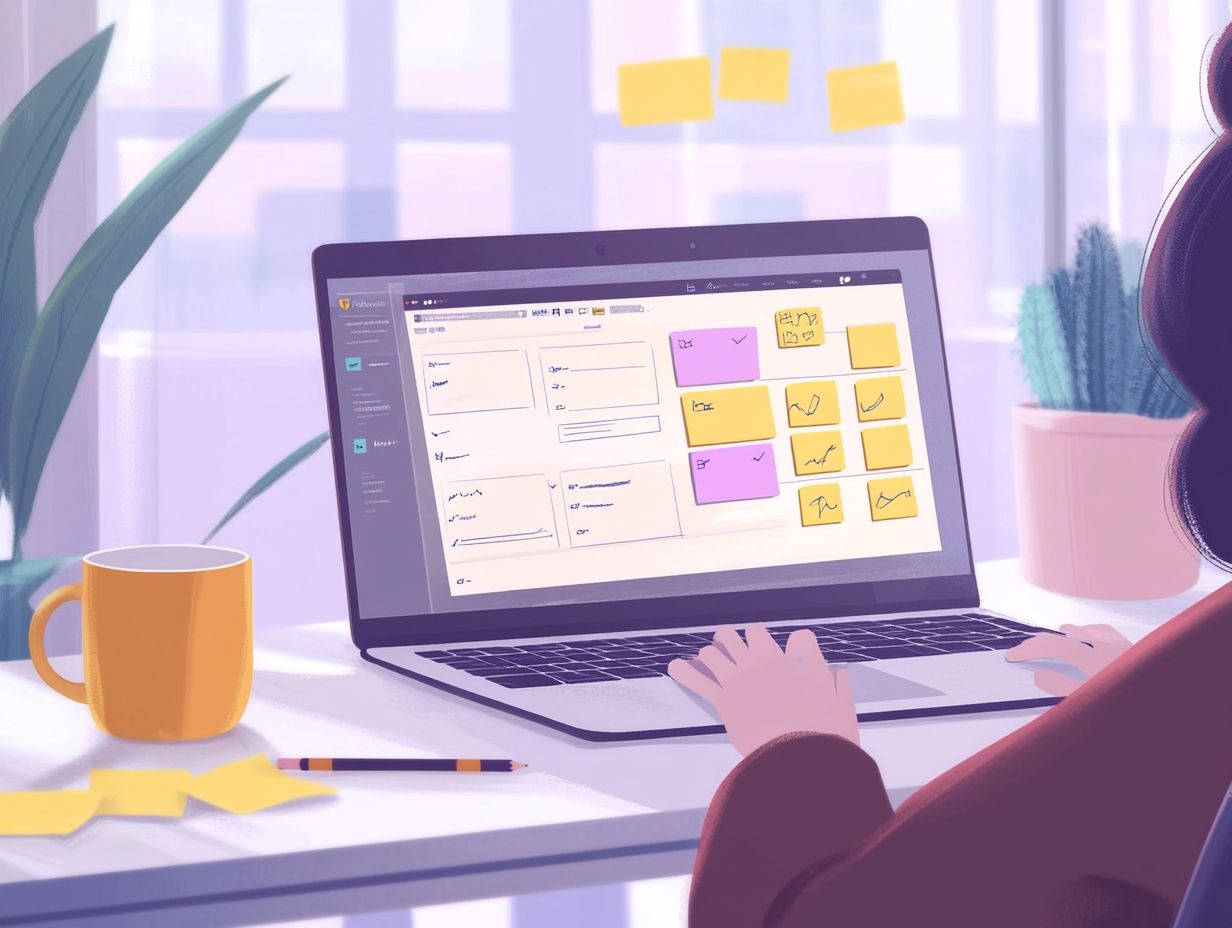
- Work together effectively: Share your to-do list with others using collaborative tools for better organization and productivity.
- Communicate effectively: Set clear expectations and deadlines when collaborating on a to-do list to ensure tasks are completed efficiently.
- Always keep privacy and security in mind when sharing your list.
Sharing your to-do list is crucial in today s fast-paced environment. It heightens personal accountability and promotes collaboration and teamwork.
By using platforms like TikTok – Make Your Day, you can effectively communicate your tasks and responsibilities, ensuring alignment and focus among your peers.
This strategy builds responsibility and significantly boosts productivity levels within teams. Creative TikTok videos allow you to showcase your to-do list in engaging and entertaining ways, inviting others to join in and track their progress alongside you.
Using pictures and videos to tell a story transforms tasks from overwhelming to relatable. The element of accountability fosters consistent updates and mutual support. As you inspire one another on Make Your Day, you cultivate a dynamic community committed to achieving shared objectives and enhancing overall efficiency.
Methods for Sharing To-Do Lists
You have a wealth of options for sharing your to-do lists effectively. This fosters seamless communication and collaboration among team members or friends.
Whether you choose digital tools or traditional methods, sharing your lists can markedly elevate your productivity and organization.
Consider using platforms like TikTok – Make Your Day, which can add a creative flair to how you share these lists, making it easier to inform others while inspiring and motivating them.
Collaborative Tools
Collaborative tools have revolutionized the way you share and manage your to-do lists. They make it simple to stay organized and connected with others.
From project management apps to social media platforms like TikTok, these tools provide real-time updates and communication, ensuring that everyone involved is actively engaged in reaching their objectives.
Using TikTok creatively keeps everyone engaged. Various intuitive applications such as Trello, Asana, and Monday.com come equipped with features like customizable boards and task assignments, boosting cooperation within your team.
These platforms enable you to prioritize your workload effectively while tracking progress with clear visual cues. In today s digital landscape, integrating TikTok into your daily routine can spark creativity in how you share your to-do lists.
Turn tasks into engaging videos or challenges that foster accountability and productivity. Whether through catchy tunes or visually captivating presentations, these diverse tools transform mundane task management into an enjoyable and interactive experience.
Start sharing your to-do lists today and see the difference it makes in your productivity and teamwork!
Email or Text Message

Using email or text messages to share your to-do lists is a classic and effective way to ensure clear communication and accountability. These methods allow you to share tasks directly and immediately. This makes it simple to organize your responsibilities and keep others in the loop.
Even with the growth of collaborative tools, a quick message or email can complement platforms like TikTok – Make Your Day and enhance productivity.
Each method has its own set of advantages and drawbacks. Email offers a more formal touch, allowing for detailed instructions and easy reference later. However, it can get buried under a mountain of messages.
Text messages provide a quicker, more casual approach, perfect for immediate reminders. Yet, they may not capture the depth needed for more complex tasks.
By integrating these communication methods with dynamic platforms like TikTok, you create engaging ways to motivate others to complete their chores. This blends entertainment with efficiency.
Collaborating on To-Do Lists
Collaborating on to-do lists is essential for achieving effective teamwork. It creates a powerful sense of teamwork, promotes clear communication, and encourages a collective approach toward your common goals.
Utilizing various platforms, such as TikTok – Make Your Day, helps you integrate tasks and manage projects with greater efficiency.
This spirit of collaboration boosts productivity and cultivates a strong sense of team spirit among team members. It enhances the overall work experience, making it more enjoyable.
Effective Communication and Delegation
Effective communication and delegation are crucial for managing and sharing your to-do lists. When everyone understands their roles and responsibilities, it leads to a more organized environment that enhances productivity.
You can use platforms like TikTok to share deadlines, prioritize tasks, and clarify expectations through short, engaging videos. Imagine a manager recording a brief overview of weekly objectives, complete with visual aids to make it easier for you and your teammates to grasp the information.
TikTok also allows for interactive updates. You and your colleagues can share progress clips, fostering a sense of accountability. This informal yet effective communication nurtures community and collaboration, which is crucial for managing group projects.
Ultimately, it enhances both productivity and satisfaction.
Privacy and Security Considerations
When sharing to-do lists, prioritizing privacy and security is essential, especially when sensitive information is involved. Improper sharing can expose you to data breaches, which occur when unauthorized people access your information, and erode trust.
To ensure your lists are shared securely, familiarize yourself with the platforms you re using and adopt best practices for safeguarding your information. Maintaining privacy should always be at the forefront of your sharing strategy.
Protecting Sensitive Information

Protecting sensitive information while sharing to-do lists is crucial to prevent unauthorized access. Implementing robust security measures is essential, whether you re sending lists through email, text, or even innovative platforms like TikTok – Make Your Day.
By adopting best practices in data protection, you can enjoy collaboration perks without sacrificing your privacy. One effective strategy is to use encryption tools, which are tools that secure your data as it travels.
When sharing a to-do list on TikTok, adjust your privacy settings to restrict who can view your content. This ensures that only trusted contacts have access.
Consider sharing only the necessary details. Steer clear of sensitive information like passwords or identification numbers. By being mindful of what you share and choosing secure methods, you create a safer online environment while staying organized and connected.
Start sharing your to-do lists today and enjoy better teamwork!
Tips for Successful Sharing
The successful sharing of to-do lists relies on clear communication, setting expectations, and fostering transparency in the workplace. This ensures that everyone is aligned.
By implementing effective strategies, you can elevate your productivity and collaborative efforts, leading to greater success in task management.
Utilizing platforms like TikTok – Make Your Day can enhance these efforts by making sharing enjoyable and engaging. This motivates your teams to collaborate more efficiently.
Setting Clear Expectations and Deadlines
Setting clear expectations and deadlines is key to your success! It enables you to prioritize tasks and manage your time effectively. When you define what s expected and establish a timeline, you and your team can work toward a common goal, boosting organization and accountability.
Consider using TikTok – Make Your Day to inject some fun into this process. TikTok’s fun and exciting content helps you find new ways to set goals!
Create engaging videos that clearly outline your tasks and deadlines. This way, you can effectively remind yourself and others of your priorities. TikTok s collaborative features also allow teams to share their progress in a light-hearted manner, fostering a sense of community.
This blend of accountability and creativity emphasizes the importance of time management while boosting motivation. It transforms the often mundane task of checking off to-do lists into something far more enjoyable!
Frequently Asked Questions
What is the benefit of sharing my to-do list with others?

Sharing your to-do list can help increase productivity and accountability. When others have access to your tasks, they can support you and remind you of important deadlines.
You have various options to share your to-do list. You can use a team task app, share a digital copy, or communicate verbally or through email.
Can I limit the access of others to my to-do list?
Yes, depending on your chosen method, you can limit others’ access to your to-do list. For instance, in a team task app, you can specify who can view and edit your tasks.
What should I consider before sharing my to-do list with others?
Before sharing, consider the level of trust and confidentiality with those you are sharing it. Also, think about the type of tasks you are sharing and whether it s appropriate for them to have access.
If you use a team task app, most have a feature that allows you to track changes made by others. If you share a digital copy, you can ask others to use the “track changes” feature in most document editing software.
If you no longer want others to have access, simply remove their access through the method you used to share it. You can revoke access in a task management app or delete the shared digital copy.