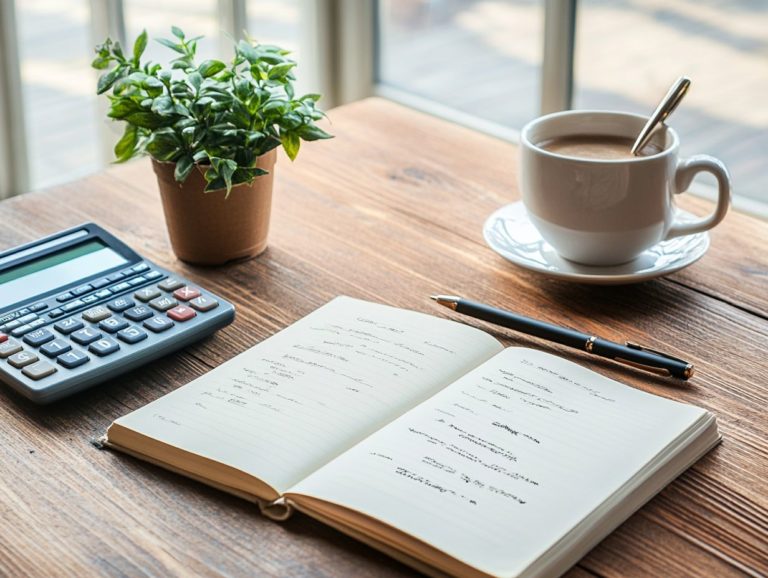“How to Create an Effective To-Do List for Meetings”
Effective meetings often rely on one indispensable tool: the to-do list.
To-do lists are crucial for fostering productivity and providing a clear roadmap for crafting one that suits your team perfectly. You ll uncover strategies for organizing and prioritizing tasks, learn how to collaborate seamlessly, and explore the best technology tools to keep everyone aligned.
You ll discover tips to enhance accountability and maintain focus. Dive in and transform your meetings now!
Contents
- Key Takeaways:
- The Importance of To-Do Lists for Meetings
- Creating a To-Do List for Meetings
- Organizing Your To-Do List
- Collaborating on To-Do Lists
- Utilizing Technology for To-Do Lists
- Tips for Staying on Track with Your To-Do List
- Your To-Do List Questions Answered!
- 1. How can I create an effective to-do list for meetings?
- 2. Why is it important to have a to-do list for meetings?
- 3. What should I include in my to-do list for meetings?
- 4. How can I make sure my to-do list is realistic and achievable?
- 5. Should I update my to-do list during the meeting?
- 6. How can I make my to-do list visually appealing and easy to understand?
Key Takeaways:

- To-do lists are essential for productive meetings as they help to stay organized and focused on the tasks at hand.
- A step-by-step guide can help create an effective to-do list for meetings. Prioritizing and categorizing tasks are key strategies for organizing the list.
- Collaborating with team members and utilizing technology can enhance the efficiency and effectiveness of to-do lists.
The Importance of To-Do Lists for Meetings
To-do lists are essential for elevating meeting productivity. They enable you to capture tasks effectively, prioritize actionable items, and manage your workload with finesse. When everyone is aligned on key objectives and deadlines, a well-crafted to-do list becomes your personal assistant, keeping the meeting on track and focused.
You can enhance accountability and maintain focus with effective strategies. Using methods like the Eisenhower Matrix a way to prioritize tasks based on urgency and importance paves the way for more meaningful discussions and actionable outcomes.
Why Having a To-Do List is Essential for Productive Meetings
A well-structured to-do list is vital for your productive meetings. It helps you and your participants prioritize tasks and capture actionable items that align with deadlines and overall goals.
By breaking down larger projects into manageable tasks, you can focus on what truly matters, ensuring that critical items are addressed first. Clear deadlines drive accountability and establish a sense of urgency, motivating your team members to stay on track.
Employing effective workload management strategies, like delegating responsibilities and setting realistic time frames, enables everyone to contribute more effectively. All these elements work together, enhancing meeting outcomes by fostering collaborative discussions and creating a productive environment where decisions can be made swiftly.
Creating a To-Do List for Meetings
Creating an effective to-do list for meetings is essential for ensuring that all participants are aligned on action items, deadlines, and goals for managing projects. By leveraging digital apps such as Trello, Todoist, or Sunsama, you can streamline the process of organizing tasks, making it easier to capture actionable items and assign responsibilities.
The secret to a successful to-do list is not merely in listing tasks; it’s about prioritizing them and ensuring they are perfectly aligned with the meeting s objectives.
Step-by-Step Guide to Creating an Effective To-Do List
To create an effective to-do list, follow a refined approach that emphasizes identifying actionable tasks, organizing them thoughtfully, and leveraging digital apps for optimal project management.
Start by brainstorming all the tasks that need your attention, letting your thoughts flow freely without any self-critique. Once you have a comprehensive list, categorize these tasks into specific projects or areas of your life to establish a clear and structured framework.
After categorizing, prioritize each task based on urgency and importance. Utilize digital tools that offer features like color-coding and tagging for easy identification at a glance. Don t forget to assign realistic deadlines and set reminders within the app to monitor your progress, ensuring you stay motivated and accountable throughout your journey toward enhanced productivity.
Organizing Your To-Do List

Use strategies such as the Eisenhower Matrix to prioritize your tasks. Organizing your to-do list effectively is essential for maximizing productivity and ensuring that tasks are completed on time.
This approach streamlines your daily planning. It also helps track recurring tasks, ensuring nothing slips through the cracks.
Strategies for Prioritizing and Categorizing Tasks
Prioritizing and categorizing tasks is essential for effective task organization. Employing strategies like the Eisenhower Matrix can significantly enhance your workflow.
This matrix enables you to distinguish between what is urgent and important, allowing you to focus on tasks that genuinely matter. Delegate or postpone those that don t demand your immediate attention.
Incorporating digital apps such as Todoist or Trello can streamline this process. These tools offer visual reminders and deadlines that keep your tasks easily accessible.
They not only assist in organizing your workload but also help you track your progress in real time. This ensures you maintain balance and meet your deadlines.
Ultimately, mastering these strategies will lead to reduced stress and increased productivity, making your work life a whole lot smoother.
Collaborating on To-Do Lists
Collaborating on to-do lists can significantly elevate your team’s productivity and foster accountability among members.
Using task management apps like Trello and Todoist creates an organized environment where everyone is aligned and focused on their goals.
How to Involve Team Members in Creating and Updating To-Do Lists
Involving your team members in the creation and continuous updating of to-do lists cultivates collaboration. This elevates task management within the group.
Engaging everyone in brainstorming sessions helps explore diverse ideas and perspectives. This ensures that all task priorities align seamlessly with your collective goals.
Regular updates are essential; they keep everyone in the loop and foster a sense of shared ownership over the project’s progress.
Leveraging digital apps provides real-time access to the to-do list. This makes it effortless for team members to contribute and check off completed tasks.
This collaborative approach reinforces accountability among team members and enhances morale, as each individual recognizes their integral role in the team s success.
Utilizing Technology for To-Do Lists
Tools like Trello, Todoist, and Sunsama can boost your productivity and streamline task management. They help you organize your tasks effectively and optimize your workflow.
Tools and Apps for Managing and Sharing To-Do Lists

You have a wealth of tools and apps for managing and sharing to-do lists. Trello, Todoist, and Sunsama stand out as some of the most popular choices.
These platforms are crafted to elevate your productivity and streamline team collaboration. Take Trello; it employs a visual board system that allows you to create and move tasks seamlessly.
Then there’s Todoist, which shines with its robust task organization features. With just a few clicks, you can set due dates, reminders, and priorities, keeping everything neatly in order.
Sunsama integrates daily planning with your to-do lists, encouraging you to align your tasks with your broader goals for a more focused approach.
Each tool offers effective ways to share lists and assign tasks, fostering better communication and accountability among your project members.
Tips for Staying on Track with Your To-Do List
Staying on top of your to-do list is essential for maintaining productivity and ensuring that tasks are completed on time. Implement effective accountability measures to boost your efficiency and make a significant difference in your workflow.
Ways to Stay Focused and Accountable to Your To-Do List
To maintain focus and accountability with your to-do list, it s crucial to establish clear deadlines, utilize time estimates, and regularly assess your progress.
Are you ready to take control of your to-do list today?
Incorporating consistent check-ins into your routine can significantly elevate your productivity. This ensures that tasks are not only completed but also aligned with your overall goals. Setting reminders across various platforms keeps important deadlines at the forefront of your mind, allowing you to make timely adjustments as needed.
Using effective task management techniques like the Pomodoro Technique helps maintain structure in your daily responsibilities. By leveraging these strategies, you can cultivate a more organized workflow that promotes both focus and accountability, ultimately guiding you toward successful goal attainment.
Your To-Do List Questions Answered!
1. How can I create an effective to-do list for meetings?
To create an effective to-do list for meetings, first determine the purpose and identify the key objectives. Then, list the tasks needed to achieve those objectives. Prioritize based on importance and urgency, and assign them to specific team members if necessary.
2. Why is it important to have a to-do list for meetings?

A to-do list for meetings helps keep everyone organized and on track. It ensures that all necessary tasks are completed and nothing is forgotten. It also aids in allocating responsibilities among team members, making the meeting more efficient and effective.
3. What should I include in my to-do list for meetings?
Your to-do list should include:
- Tasks
- Deadlines
- Responsible team members
- Relevant notes or information
- A timeline or agenda to guide the discussion
4. How can I make sure my to-do list is realistic and achievable?
When creating a to-do list, be realistic about the time and resources available. Break down larger tasks into smaller, manageable ones, and leave room for unexpected discussions. It’s also helpful to get input from team members to ensure feasibility.
5. Should I update my to-do list during the meeting?
Updating your to-do list during the meeting is a good idea, especially if new tasks arise. This keeps everyone informed. If possible, assign tasks and deadlines during the meeting to ensure timely completion.
6. How can I make my to-do list visually appealing and easy to understand?
Many online tools and templates are available for creating visually appealing to-do lists. You can use color-coding, symbols, or other visual aids to organize the list. Just keep it simple and avoid overloading it with too much information.
Don’t wait start organizing your tasks now!