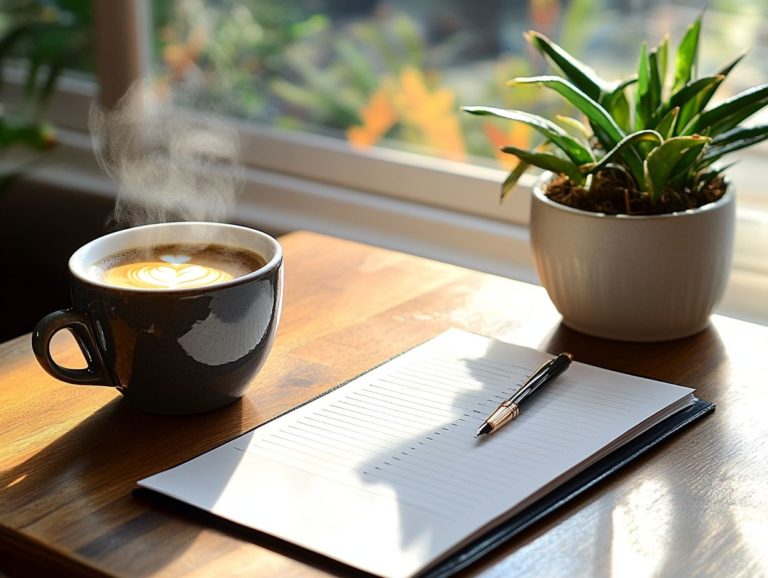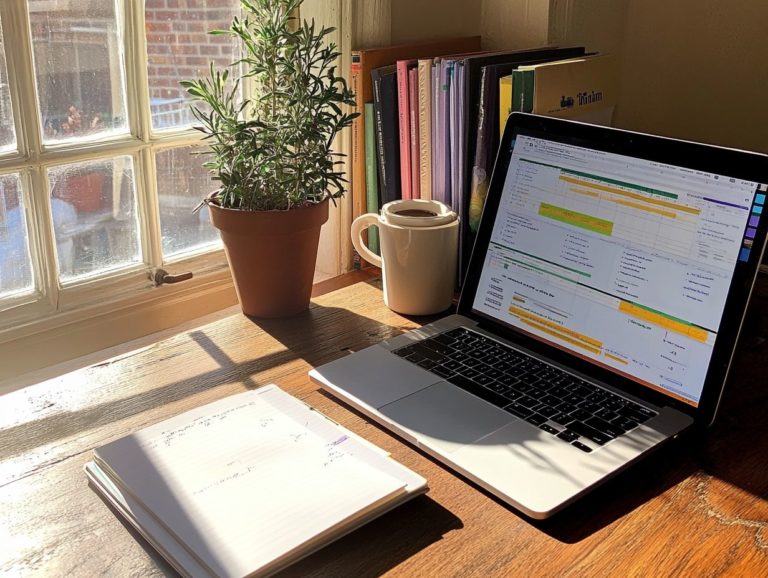10 Essential Productivity Apps You Need
In today’s fast-paced world, you might find that staying organized and efficient feels like a relentless uphill battle. However, the right productivity apps have the potential to completely transform how you manage tasks, collaborate with teammates, and keep your ideas neatly ordered.
This article delves into ten essential tools specifically designed to elevate your productivity from the sophisticated task management features of Todoist to the robust note-taking capabilities of Evernote. Whether your goal is to streamline communication or enhance your focus, these apps will supercharge your productivity!
Contents
- Key Takeaways:
- 1. Todoist: For Efficient Task Management
- 2. Evernote: For Organizing Notes and Ideas
- 3. Trello: For Collaborative Project Management
- 4. Google Drive: For Easy File Sharing and Storage
- 5. Forest: For Staying Focused and Avoiding Distractions
- 6. Slack: For Streamlined Communication with Teammates
- 7. Pocket: For Saving and Organizing Online Articles and Videos
- 8. Asana: For Managing Team Projects and Tasks
- 9. Zoom: For Virtual Meetings and Video Conferencing
- 10. LastPass: For Secure Password Management
- What Are the Benefits of Using Productivity Apps?
- Frequently Asked Questions
Key Takeaways:

- Stay organized and on top of tasks with Todoist, Evernote, and Trello.
- Easily collaborate and communicate with teammates using Slack and Asana.
- Boost productivity and avoid distractions with Forest and LastPass.
1. Todoist: For Efficient Task Management
Todoist emerges as a premier task management tool designed to elevate your productivity through effective time management. With this app, you can effortlessly create to-do lists, set task deadlines, and enjoy timely reminders that keep you on track.
Its versatility shines through features that give you the power to organize tasks into projects and labels for enhanced clarity. You ll find the priority management feature particularly invaluable, helping you concentrate on urgent tasks while offering smart suggestions tailored to your deadlines and habits.
Todoist integrates seamlessly with other applications, including calendars and note-taking tools. This allows you to manage various aspects of your life from a single platform. Users often notice improved efficiency and a smoother workflow, especially on mobile devices, where adding tasks and checking off completed ones becomes a breeze, ensuring that nothing slips through the cracks.
2. Evernote: For Organizing Notes and Ideas
Evernote stands out as an exceptional note-taking app tailored for personal organization, enabling you to capture ideas and manage information effortlessly across multiple devices.
Its visual organization tools, like notebooks and tags, give you the power to categorize and retrieve notes with ease, ensuring that vital information is always at your fingertips. The app s integrated reminders function allows you to set alerts for tasks and deadlines, promoting a proactive approach to project management. With automated reminders, you can stay ahead of your schedule without the anxiety of forgetting important commitments.
Evernote’s compatibility with various productivity apps enhances its functionality, facilitating seamless collaboration and streamlined workflows. This interconnectedness ultimately supports a healthier work-life balance, enabling you to efficiently manage both your tasks and personal projects in one centralized space.
3. Trello: For Collaborative Project Management
Trello stands as a user-friendly project management tool designed to elevate your team collaboration through visual boards. It gives you the power to assign tasks effectively and track progress within any project.
With its robust features, Trello allows you to organize tasks with ease, ensuring that everyone on your team knows their responsibilities at a glance. Better workflow becomes easy as you customize your boards to reflect your unique processes, ultimately driving productivity to greater heights. You can generate feedback reports that offer valuable insights into team performance and identify areas ripe for improvement.
Trello integrates seamlessly with communication tools like Slack, enhancing group collaboration. This allows you and your team members to share updates, tackle challenges, and celebrate milestones in real-time all without ever leaving the platform.
4. Google Drive: For Easy File Sharing and Storage
Google Drive is your go-to cloud storage service. This means you can access your files from anywhere with an internet connection. It makes it easy to share files and collaborate, making it essential for both personal and professional use on your mobile devices.
With its impressive storage capacity, you can organize your files into folders for easy access. Get organized now and keep everything from crucial documents to multimedia content at your fingertips. This platform works great with other productivity applications, boosting your workflow efficiency.
Team collaboration receives a significant boost with features like shared folders. Members can contribute simultaneously without skipping a beat. The real-time editing function creates an interactive environment where feedback flows instantly. This improves communication among team members, helping you achieve common goals quickly and effectively.
5. Forest: For Staying Focused and Avoiding Distractions
Forest is an innovative focus tool crafted to help you stay productive by making it fun to avoid distractions. This ultimately promotes a healthier work-life balance.
This platform employs smart suggestions tailored to your unique habits. It encourages you to engage in focused work sessions while planting virtual trees that symbolize your efforts. By integrating motivational techniques, like rewarding your progress with a visual representation of a flourishing forest, it cultivates a sense of achievement you can truly appreciate.
Time tracking is essential. It helps you see where you can improve. This gives you the power to reflect on your productivity patterns, shining a light on areas ripe for improvement. Seamlessly available across mobile applications, this tool ensures you can nurture your concentration and remain connected to your goals, no matter where life takes you.
6. Slack: For Streamlined Communication with Teammates

Slack serves as a powerful communication platform that simplifies interactions among your team. It fosters collaboration and enhances productivity through well-organized channels and instant messaging.
With its great features, you can easily schedule meetings directly within Slack. This eliminates the tedious back-and-forth emails that often accompany finding a suitable time. Slack also integrates well with calendar applications, allowing you to quickly check availability and set up sessions without ever leaving the platform.
Task assignments become a breeze to manage. You can delegate responsibilities and deadlines with clarity and precision. Slack also integrates well with various productivity tools, transforming it into a central hub for your team s activities. This ultimately boosts overall efficiency and ensures that collaboration flows effortlessly across all projects.
7. Pocket: For Saving and Organizing Online Articles and Videos
Pocket is a unique app designed to easily curate content for access, saving and organizing online articles and videos. This allows you to enhance productivity.
With its intuitive interface, the app simplifies your personal organization. You can create a personalized library of resources accessible anytime even without an internet connection. This offline access feature is especially advantageous for those moments when you find yourself in areas with limited connectivity, like during commutes or while traveling.
Pocket also functions as an excellent note-taking tool, enabling you to highlight key information and jot down your thoughts effortlessly. It integrates seamlessly with various productivity applications, making it easier for you to organize your ideas and information, ultimately supporting a more streamlined workflow.
Try these tools today and take your productivity to new heights!
8. Asana: For Managing Team Projects and Tasks
Asana is a powerful project management platform that gives you the power to manage projects and tasks with precision. It ensures clarity through effective task categorization and visual organization.
With advanced goal tracking, you can set specific objectives. Monitor your progress in real time to stay on the path to success. Task assignments streamline your workflow, delineating responsibilities among team members and enhancing accountability.
Its scheduling tools offer seamless calendar integration, making it easy to manage deadlines while keeping your team aligned. The user experience is intuitive, facilitating quick adoption even for those who may not be particularly tech-savvy.
Asana integrates effortlessly with other productivity and communication tools, creating a cohesive ecosystem that boosts collaboration and keeps everyone in the loop.
9. Zoom: For Virtual Meetings and Video Conferencing
Zoom has emerged as an essential tool for virtual meetings and video conferencing, effortlessly connecting remote teams around the globe.
With features like streamlined meeting scheduling and automated reminders, you can keep your team organized and engaged. This minimizes the risk of missed appointments.
The platform encourages dynamic discussions, allowing participants to share screens and collaborate on projects in real-time. Effective communication is crucial in remote work, and Zoom’s user-friendly interface ensures that everyone can connect without running into technical roadblocks.
By cultivating a sense of presence and teamwork, this tool significantly boosts productivity, transforming remote work into an efficient and enjoyable experience.
10. LastPass: For Secure Password Management
LastPass stands as a top password manager, providing you with secure storage for your passwords. It’s essential for maintaining your personal security while also boosting your productivity.
By seamlessly integrating with a range of productivity applications, LastPass streamlines your workflow. This allows you to concentrate on your tasks instead of worrying about remembering passwords.
For instance, when managing your email accounts, this tool simplifies the login process, granting you effortless access to vital communication platforms. Embracing secure password practices through LastPass enhances your organizational framework by minimizing risks tied to weak or reused passwords.
As you and your team adopt this elevated security model, you not only safeguard sensitive information but also build trust and efficiency within your work environment.
What Are the Benefits of Using Productivity Apps?
Utilizing productivity apps offers you a wealth of benefits, from improved time management to better task organization, ultimately elevating your efficiency in both personal and professional realms.
These tools are exceptional at streamlining workflows by automating routine tasks. This grants you the freedom to concentrate on what truly matters.
Take applications like Trello and Asana, for instance; they help you track your goals more clearly by breaking larger projects into manageable tasks. This ensures you meet deadlines without typical chaos.
Many of these apps also encourage a healthier work-life balance. With reminders and alerts, they help you establish boundaries around your work hours.
Tools like Todoist not only aid in prioritizing your daily tasks but also provide insights into your productivity patterns. This supports a more sustainable approach to work, giving you more time for relaxation and personal pursuits.
Explore these tools today and boost your productivity!
How Can Productivity Apps Help with Time Management?

Productivity apps can truly elevate your time management game, giving you the power to help you set task deadlines, receive automated reminders, and organize your daily schedule with remarkable efficiency.
These platforms use different methods to improve how you work, with some offering special tools for time tracking, prioritization, and goal setting. For instance, Trello shines with its visually appealing boards, allowing you to effortlessly prioritize tasks by dragging and dropping cards, all while providing a clear view of your progress. On the other hand, Todoist excels at helping you create tasks with due dates and priority levels, ensuring that your critical assignments receive the focus they deserve.
Tools like Asana take goal setting to the next level, enabling teams to align their projects with measurable objectives, fostering a culture of collaboration and accountability as you work towards meeting deadlines.
What Are the Different Types of Productivity Apps Available?
You’ll find a vast array of productivity apps at your disposal, each tailored to meet specific needs like task management, note-taking, scheduling, and daily productivity tips for team collaboration.
These applications can be neatly categorized into several segments. There are focus tools designed to help you minimize distractions, communication platforms that foster seamless interactions among your team members, and project management software tools that help you keep track of tasks and deadlines for projects that assist in tracking progress and deadlines.
For instance, focus tools such as timers and ambient sound apps are perfect for helping you maintain concentration, while communication platforms like chat applications enable real-time discussions.
When you integrate these tools with project management software, you can elevate your efficiency by synchronizing tasks and timelines. This ensures that everyone remains informed and aligned, ultimately driving better productivity outcomes.
How Can One Choose the Right Productivity Apps for Their Needs?
Choosing the right productivity apps is all about assessing your individual needs, user experience, and specific features that align with your personal organization and goal-setting strategies.
To navigate the vast landscape of options effectively, consider criteria like ease of use, which is essential for seamless integration into your daily routine. Comprehensive features are equally important they can elevate functionality without overwhelming you. It’s crucial to sidestep app overload; having too many apps to manage effectively can lead to confusion and reduced efficiency.
One smart approach is to trial multiple apps simultaneously, giving you firsthand experience of their strengths and weaknesses. By exploring various interfaces and capabilities, you can pinpoint which app truly complements your workflow, ultimately fostering greater productivity in your tasks.
What Are Some Tips for Maximizing Productivity App Usage?
Want to unlock the full potential of your productivity apps? You should integrate efficiency tools and motivational techniques that elevate your engagement and overall productivity.
Start by customizing the app settings to align with your unique preferences whether that means adjusting themes or selecting notification sounds that inspire your focus. Utilizing reminders can be a game-changer, keeping you on track with tasks and ensuring deadlines are met without the chaos of last-minute scrambles.
Setting up regular feedback reports offers you valuable analytics on your performance, helping you pinpoint your strengths and areas that might need a little more attention. By consistently reviewing these insights, you can refine your strategies, making more informed decisions about your time management and productivity efforts.
What Are the Potential Drawbacks of Using Productivity Apps?
Despite their advantages, productivity apps can come with some drawbacks, particularly app overload. This might cloud your focus and disrupt effective time management.
When you find yourself constantly switching between various applications, it can become increasingly difficult to concentrate. You may lose valuable minutes navigating through a confusing digital space. This fragmentation of attention often leads to a noticeable decline in overall productivity.
You can tackle this issue by implementing strategies like:
- Setting specific times for using each app: This helps you allocate dedicated focus periods for each tool.
- Limiting the number of tools: Stick to just a few essential apps to minimize distraction.
- Designating distraction-free periods: Schedule times throughout your day where you focus solely on your tasks.
Get organized! A structured approach can help you use your digital tools effectively and ensure that technology enhances your productivity rather than obstructing your path to success.
Frequently Asked Questions
What are 10 essential productivity apps that I need?

Some popular productivity apps include Evernote, Todoist, Trello, Google Drive, Slack, Asana, Microsoft OneNote, RescueTime, Forest, and 10 must-have tools for time management.
How can Evernote help me be more productive?
Evernote is a note-taking app that allows you to organize and store all your notes, documents, and ideas in one place. You can use features like tags, reminders, and search functions to stay organized and productive.
What makes Trello a must-have productivity app?
Trello is a project management tool that uses a visual system of boards, lists, and cards to help you track and manage tasks and projects. It also allows for collaboration with team members, making it a great app for productivity in the workplace.
How can Google Drive help with productivity?
Google Drive is a cloud storage and file-sharing app that allows you to access your documents, spreadsheets, and presentations from any device. Its real-time collaboration features make it easier to work with others and stay productive.
What features does Slack offer for productivity?
Slack is a communication and collaboration app that allows for real-time messaging and file sharing. It integrates with other productivity apps and offers customizable channels and search functions to help you stay organized and focused on tasks.
How can Grammarly improve my productivity?
Grammarly is a writing assistant that checks for spelling and grammar errors, as well as provides suggestions for sentence structure and vocabulary. This can save you time and improve the quality of your written work, making it a valuable productivity tool.
Start exploring these apps today to boost your productivity!