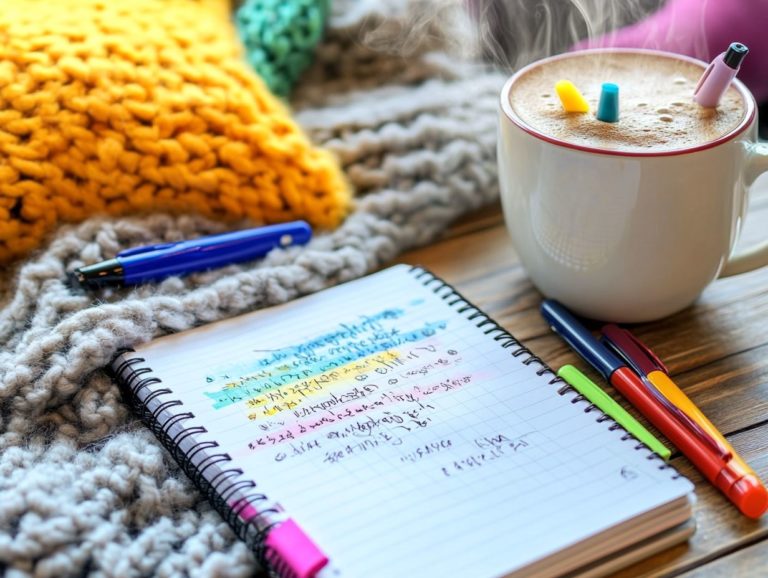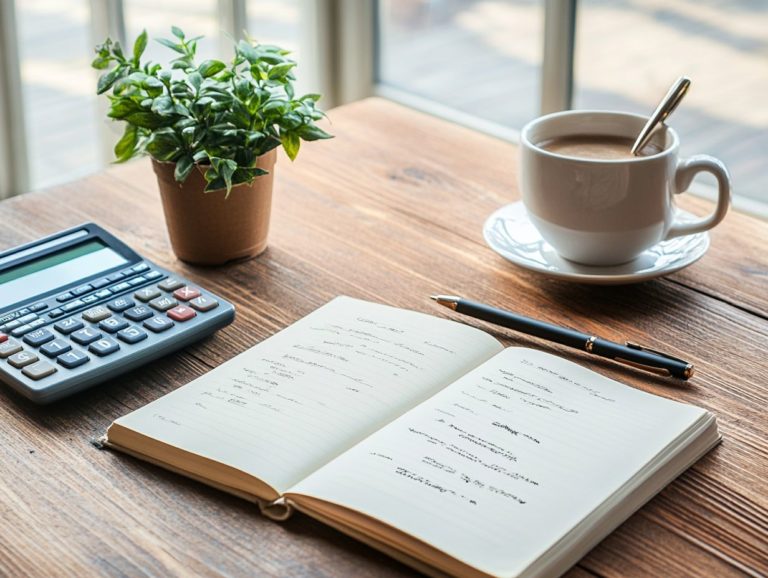“How to Use To-Do Lists for Team Projects”
In today s fast-paced work environment, effective collaboration is crucial for the success of any team project. One of the simplest yet most powerful tools at your disposal is the to-do list.
This article delves into how you can craft an effective to-do list specifically designed for team projects. It highlights important parts to include, offers strategies for collaboration, and recommends the best technology to streamline your process.
Additionally, you’ll find tips to maximize productivity and steer clear of common pitfalls. Whether you re managing a small team or a larger group, these insights will keep your team fired up and on track!
Contents
- Key Takeaways:
- Benefits of Using To-Do Lists for Team Projects
- Creating an Effective To-Do List for Team Projects
- Collaborating and Assigning Tasks
- Utilizing Technology for To-Do Lists
- Maximizing Productivity with To-Do Lists
- Common Pitfalls to Avoid
- Frequently Asked Questions
- What is a to-do list and how can it benefit team projects?
- How do I create a to-do list for team projects?
- How can I prioritize tasks on a to-do list for team projects?
- How often should a to-do list for team projects be updated?
- How can I use a to-do list to improve team communication?
- What should I do when a task on the to-do list is completed?
Key Takeaways:

- Collaborate effectively: Clearly define responsibilities to keep everyone engaged.
- Use the best tools: Leverage apps to boost your team s productivity.
- Stay organized: Avoid mistakes by making a well-structured list.
Benefits of Using To-Do Lists for Team Projects
Utilizing a to-do list for team projects presents a wealth of benefits that can elevate productivity and collaboration to new heights. By offering a clear structure for tasks, you enable your team to prioritize their workload with precision.
This ensures that critical deadlines are met while effortlessly managing multiple responsibilities. A customizable to-do list allows each team member to take ownership of their duties, enhancing work organization and clarity in communication.
The ability to track progress helps identify inefficiencies. This also encourages collaboration among team members, ultimately driving greater efficiency and leading to successful project outcomes.
Creating an Effective To-Do List for Team Projects
Creating an effective to-do list for team projects requires a few essential elements that enhance clarity and elevate your team’s workflow. Start by crafting to-do items that are both clear and actionable, enabling team members to grasp their responsibilities at a glance.
A well-structured checklist serves to break down tasks into manageable components. This allows for customizable features that accommodate multiple lists for various projects. By prioritizing tasks and integrating recurring items, your team can maintain focus.
Ensure that critical objectives are consistently achieved with these strategies.
Key Elements to Include
When you re crafting a to-do list for team projects, it s essential to weave in key elements that elevate task management and streamline workflows. Consider incorporating features like task automation using software to automatically assign tasks to minimize manual efforts.
Integrate custom tags to categorize tasks efficiently and notifications to keep everyone updated on deadlines and changes. Prioritizing a mobile experience allows your team members to access their tasks on-the-go, promoting flexibility and adaptability in managing their workloads.
By integrating these elements, you can significantly enhance your team s collaborative efforts and overall productivity. For instance, automation can seamlessly assign tasks based on priority or update statuses. Utilizing tags not only aids in organization but also fosters clearer communication, allowing members to filter tasks according to urgency or project phase.
The ability to access to-do lists from mobile devices enables team members to update their progress anytime, anywhere, cultivating a culture of accountability and openness.
Start building your effective to-do list today and watch your team’s productivity soar!
Collaborating and Assigning Tasks

Effective collaboration and task assignment are essential for team project success.
Using a to-do list can greatly enhance these processes.
By utilizing a project management tool integrated within a digital to-do list, you can assign tasks with clarity. This ensures that every team member is fully aware of their responsibilities and deadlines.
Strong communication within the team is important. Incorporating features that facilitate easy updates on task details promotes a culture of transparency and accountability.
Tracking progress through the list provides valuable insights into the workflow. This helps you identify any bottlenecks that could hinder your project goals.
Let s Explore Effective Strategies for Team Task Management
Implementing effective strategies for team task management can significantly improve organization and productivity within your projects.
One key strategy is to prioritize tasks on your to-do list, ensuring that actionable items are addressed first. This simple step can reduce inefficiencies.
Regularly reviewing and updating your task lists keeps your team aligned with project objectives. This allows for a more cohesive approach to managing work.
Utilizing visual task boards that show tasks in progress offers clear insights into the status of assignments. This method not only clarifies responsibilities but also fosters accountability among team members.
Breaking larger projects into smaller, manageable milestones creates a structured workflow. This makes it easier for you to track progress and celebrate small victories along the way.
Incorporating digital tools like project management software can enhance visibility and streamline communication. By embracing these strategies, you can cultivate a more dynamic and responsive work environment that drives success and enhances overall effectiveness.
Utilizing Technology for To-Do Lists
Harnessing technology to manage your to-do lists can significantly elevate both efficiency and collaboration among your team.
Digital to-do lists, accessible through various task management apps like Asana or Trello, create a centralized hub for overseeing tasks effectively.
These tools come equipped with essential features, such as notifications, that keep everyone informed and on track.
They operate seamlessly across multiple devices be it Android, iOS, or Windows ensuring that all team members can access the platform whenever needed.
By integrating these digital solutions, you foster enhanced organization and accountability within your projects, setting the stage for success.
Top Tools and Apps for Team Project To-Do Lists
There are several standout tools and apps designed specifically for team project to-do lists. Each boasts unique features and benefits.
Asana and Trello are popular task management apps, allowing you and your team to visualize tasks and progress through customizable boards and lists.
If you’re using Microsoft Teams, you’ll appreciate its seamless integration with Google Drive and Google Calendar. This boosts collaboration, helping you track timelines and achieve goals faster.
Outlook also offers useful task management features that help you organize workflows and keep everyone aligned.
By utilizing these applications, you can prioritize tasks effectively, set deadlines, and assign responsibilities to foster accountability among team members.
Other noteworthy options like ClickUp and Monday.com come with extensive customization settings, integrations with various productivity tools, and user-friendly mobile interfaces that simplify task management on the go.
Platforms such as Notion and Todoist offer flexible spaces that include additional functionalities, like notes and reminders. This enriches your overall project workflow.
By leveraging these tools, you can significantly boost your team’s collaborative efforts and productivity, paving the way for successful project completions.
Start using these tools and strategies today to enhance your team’s efficiency and achieve greater success!
Maximizing Productivity with To-Do Lists

Maximizing productivity with to-do lists requires adopting strategies that keep your team on track while ensuring deadlines are met without sacrificing quality. By crafting clear task lists that prioritize objectives and set deadlines, your team can channel their efforts more effectively, resulting in remarkable efficiency gains.
Regularly tracking progress against these lists allows you to pinpoint areas that need attention, enabling timely adjustments to your strategies. Incorporating feedback loops enhances this process, giving your team the opportunity to refine their approaches based on real-time data and outcomes.
Tips for Staying on Track and Meeting Deadlines
Staying on track and hitting deadlines is key to your project’s success! There are several effective strategies to help you achieve this.
Setting reminders within your to-do list ensures that critical tasks don t slip through the cracks and helps you maintain momentum throughout the project lifecycle.
Utilizing task templates can streamline your workflow, breaking down complex projects into manageable steps. By leveraging notification features, you can receive timely updates, keeping you informed and engaged in your responsibilities.
Fostering a culture of accountability can significantly boost your productivity. Regular check-ins to discuss progress and obstacles create a supportive environment for tackling challenges head-on.
Incorporating visual tools, such as Kanban boards or visual timelines that show project tasks and their deadlines, provides a clear snapshot of project statuses, making it easier for you to identify bottlenecks. Each of these strategies contributes to a more organized workflow, ensuring that you stay aligned with your goals while efficiently navigating deadlines.
Common Pitfalls to Avoid
When using to-do lists for team projects, steering clear of common pitfalls is essential for maintaining productivity and effectively managing workflows.
A cluttered to-do list can confuse the team and reduce efficiency if tasks aren t prioritized appropriately.
Ensuring that task management is clear and concise, combined with effective communication among team members, is crucial to mitigate these challenges.
Regularly reviewing and tidying up the to-do list will help prevent overwhelming your team and keep the focus firmly on the most important objectives.
Mistakes to Watch Out for When Using To-Do Lists for Team Projects
When you’re using to-do lists for team projects, certain missteps can really slow you down and obscure your project objectives. One common pitfall is failing to break down tasks properly, which can create vague assignments that disrupt your workflow management.
If you don’t harness digital tools effectively, you risk scattered information and miscommunication among team members. Spotting these mistakes early allows you to adjust your approach, keeping your projects on track and ensuring you meet your objectives efficiently.
Inadequate task breakdown can leave team members feeling overwhelmed or uncertain about their responsibilities, jeopardizing both accountability and collaboration. Ignoring the advantages of digital project management tools like Trello or Asana can leave you and your team struggling to coordinate effectively.
These platforms not only promote transparency allowing everyone to see project stages and updates but also assist in assigning clear deadlines and priorities.
Focusing on detailed task descriptions and embracing modern digital solutions can significantly improve communication, boost productivity, and ultimately drive your project to success!
Frequently Asked Questions

What is a to-do list and how can it benefit team projects?
A to-do list is a list of tasks that need to be completed, typically organized in order of priority. Using a to-do list for team projects helps keep everyone on track, focused, and provides a clear overview of what needs to be done. They help track progress and ensure everyone knows their responsibilities.
Start implementing these tips now to maximize your team’s productivity!
How do I create a to-do list for team projects?
To create a to-do list for team projects, you can use a physical notebook, a digital app, or a whiteboard. Write down all the tasks that need to be completed and assign them to team members if necessary.
How can I prioritize tasks on a to-do list for team projects?
One way to prioritize tasks is to use a simple method, where ‘A’ means high-priority tasks, ‘B’ means medium-priority tasks, and ‘C’ means low-priority tasks. This method helps ensure that the most important tasks are completed first.
How often should a to-do list for team projects be updated?
A to-do list for team projects should be updated regularly, ideally at the beginning or end of each day. This keeps everyone updated on the project’s status and allows for any changes or new tasks to be added.
How can I use a to-do list to improve team communication?
A to-do list can be a great tool for improving team communication, as it provides a central place for all tasks and updates to be shared. Team members can also leave comments or notes on specific tasks, keeping everyone informed and on the same page.
What should I do when a task on the to-do list is completed?
When a task on the to-do list is completed, it should be marked as such and removed from the list. This keeps your list tidy and boosts team morale! Celebrate this win! Recognizing accomplishments keeps the team motivated.
By using a clear and organized to-do list, your team can thrive together!