“Creating a Digital To-Do List: Tools and Tips”
In today’s fast-paced world, you might find that staying organized feels like an uphill battle. Digital to-do lists present a modern solution that enables you to manage tasks with ease and efficiency.
This article delves into the advantages of embracing a digital approach, guiding you in selecting the right tool that perfectly suits your needs while highlighting some popular options available today.
You’ll discover practical tips to help you create an effective to-do list that not only keeps you organized but also maximizes your productivity.
Take charge of your tasks today! Let s dive in!
Contents
- Key Takeaways:
- Benefits of a Digital To-Do List
- Choosing the Right Tool
- Popular Digital To-Do List Tools
- Tips for Creating an Effective Digital To-Do List
- Frequently Asked Questions
- What are some popular tools for creating a digital to-do list?
- Can I sync my digital to-do list across multiple devices?
- What are the benefits of using a digital to-do list?
- Are there any free options for creating a digital to-do list?
- What are some tips for effectively using a digital to-do list?
- Is it possible to share my digital to-do list with others?
Key Takeaways:
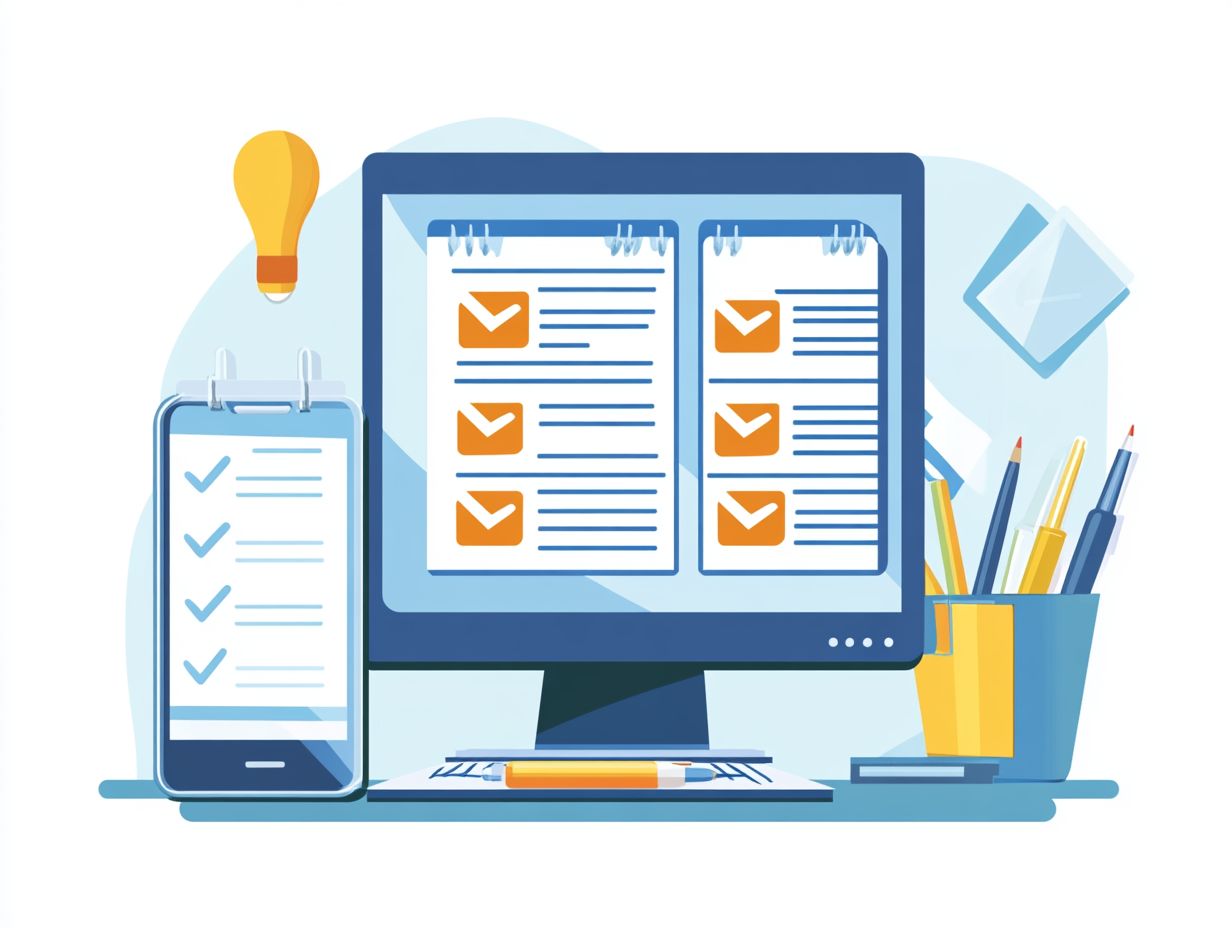
- Embrace the benefits of a digital to-do list, such as increased efficiency and accessibility, to stay organized and on top of tasks.
- When choosing a tool, consider factors like ease of use, compatibility, and available features to find the right fit for your needs.
- Use organizational strategies and prioritization to create an effective digital to-do list.
Benefits of a Digital To-Do List
Utilizing a digital to-do list can profoundly enhance your productivity by offering a structured approach to managing tasks. This tool enables you to create to-do lists accessible across multiple devices, ensuring you never lose sight of your daily responsibilities while providing a clear visual representation of your tasks.
The advantages of a digital to-do list go beyond mere organization; they include improved time management and heightened efficiency in completing tasks. Ultimately, it becomes an essential tool for anyone eager to optimize their productivity.
Why Use a Digital To-Do List?
A digital to-do list is an essential ally for anyone eager to streamline task management and elevate productivity. With features that enable you to categorize tasks, set reminders for daily responsibilities, and visualize actionable items, these tools are carefully designed to help you manage your time with precision.
The flexibility of digital formats transforms the task management experience. You can effortlessly adjust deadlines and priorities, ensuring that your lists reflect your immediate needs in real time.
Many digital solutions allow you to share tasks, promoting collaboration among team members, whether they’re working remotely or scattered across different locations. This collaborative capacity is further enhanced by breaking down larger tasks into smaller, more manageable components, complete with detailed descriptions that clarify expectations and streamline efforts.
With a mobile experience that allows you to update tasks on the go, staying organized and engaged becomes a seamless endeavor, regardless of your surroundings.
Choosing the Right Tool
Choosing the right digital to-do list tool requires careful consideration of various factors that align with your unique needs and productivity goals. Each tool presents a distinct set of features think task tracking, collaborative options, and strong features for managing projects that can significantly shape how you manage your tasks and responsibilities.
Prioritizing these elements ensures that you select a tool that not only enhances your workflow but also gives you the power to achieve your objectives seamlessly.
Factors to Consider

Selecting an effective digital to-do list tool requires careful consideration of several crucial factors that can significantly impact your task management experience. Evaluate the tool s flexibility, how well it integrates with other apps, and its pricing structure to ensure it fits your budget.
This flexibility lets you customize your task lists based on changing project demands. It makes adapting to shifting priorities throughout your day easier. Integration capabilities are equally important because they allow smooth communication between different applications, streamlining your workflow and minimizing time spent switching between platforms.
Understanding the pricing structure is vital, as you want a tool that provides value without straining your finances. By carefully choosing the right tools, you can supercharge your organization and time management skills, leading to greater efficiency and productivity in both your professional and personal tasks.
Popular Digital To-Do List Tools
In the realm of digital to-do lists, many tools offer unique features and robust capabilities tailored to your diverse productivity needs. Tools like Asana, Trello, and Todoist stand out for their extensive functionalities that enable you to track tasks with precision and collaborate effortlessly on projects.
Features and Pricing
Understanding the features and pricing of popular digital to-do list tools is crucial for making informed choices that elevate your task management skills. Look for key features like task tracking, customizable categories, and mobile app accessibility on platforms like Android and iOS.
When evaluating these tools, consider the availability of free versus paid options. Free versions often provide basic functionalities, while premium subscriptions unleash advanced features like shared tasks, priority settings, and enhanced collaboration tools vital elements for teams.
Some applications even offer unique integrations with calendar services or project management software, creating a more seamless workflow. These options greatly enhance task organization and ensure better teamwork, leading to a more efficient working environment.
Tips for Creating an Effective Digital To-Do List
Crafting an effective digital to-do list demands strategic planning and refined organizational skills. By using structured task breakdowns, categorizing your tasks precisely, and prioritizing your responsibilities, you can transform your to-do lists into actionable and manageable tools that truly work for you.
Organizational Strategies
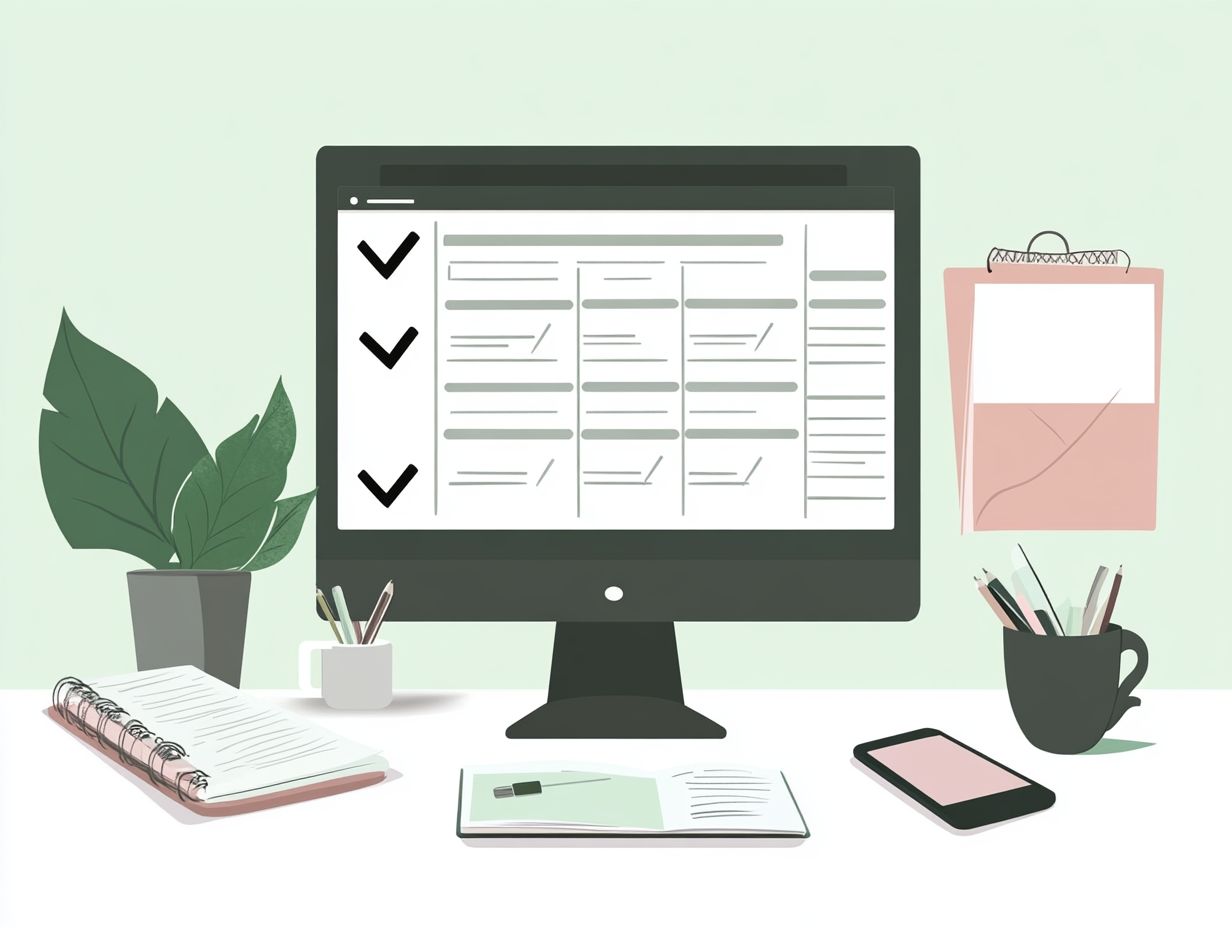
Employing effective organizational strategies is crucial for maximizing productivity with a digital to-do list. By categorizing tasks into distinct groups, you can visualize your responsibilities and prioritize accordingly, ensuring that nothing slips through the cracks.
Breaking larger projects into manageable milestones keeps motivation high and provides a sense of accomplishment with each phase you complete. Incorporating a color-coded system helps you quickly differentiate between urgent tasks and long-term goals, adding a layer of visual organization that enhances your focus.
Another powerful feature of digital tools is the ability to create checklists for specific projects. This helps you track your progress effortlessly and maintain accountability. By utilizing these strategies, you streamline your workflow and transform daunting tasks into structured, achievable steps.
Maximizing Productivity
Maximizing your productivity with a digital to-do list means choosing which tasks are most important. Techniques like the Eisenhower Matrix, which helps you separate urgent tasks from important ones, and time-blocking can help you focus on what matters.
By using these methods, you can categorize tasks by urgency and importance. This way, you can meet critical deadlines while keeping an eye on long-term goals.
For instance, you might label a last-minute report as urgent and important, while strategically planning long-term projects as important but not immediately due. This gives you clear visibility into your tasks and highlights the importance of adaptability priorities can shift as new commitments come into play.
Regularly reviewing and updating your list allows you to accommodate unexpected tasks and maintain a dynamic, efficient workflow.
Frequently Asked Questions
What are some popular tools for creating a digital to-do list?
Some popular tools include Trello, Asana, Todoist, Microsoft To Do, Google Tasks, and Evernote.
Can I sync my digital to-do list across multiple devices?
Yes, most digital to-do list tools allow for syncing across devices, making it easy to access and update your lists from anywhere.
What are the benefits of using a digital to-do list?

A digital to-do list allows for easy access and organization of tasks, the ability to set reminders and deadlines, and the ability to collaborate and share lists with others.
Are there any free options for creating a digital to-do list?
Yes, there are many free options available such as Google Tasks, Microsoft To Do, and Todoist. These tools offer basic features for free, with the option to upgrade to a paid version for more advanced features.
What are some tips for effectively using a digital to-do list?
Some tips include setting specific and achievable goals, prioritizing tasks, regularly reviewing and updating your list, and utilizing features like categorizing tasks and setting reminders.
Yes, most digital to-do list tools offer the option to share lists with others, making it easy to collaborate and delegate tasks with team members, family, or friends.
Try a digital to-do list tool today and boost your productivity!






