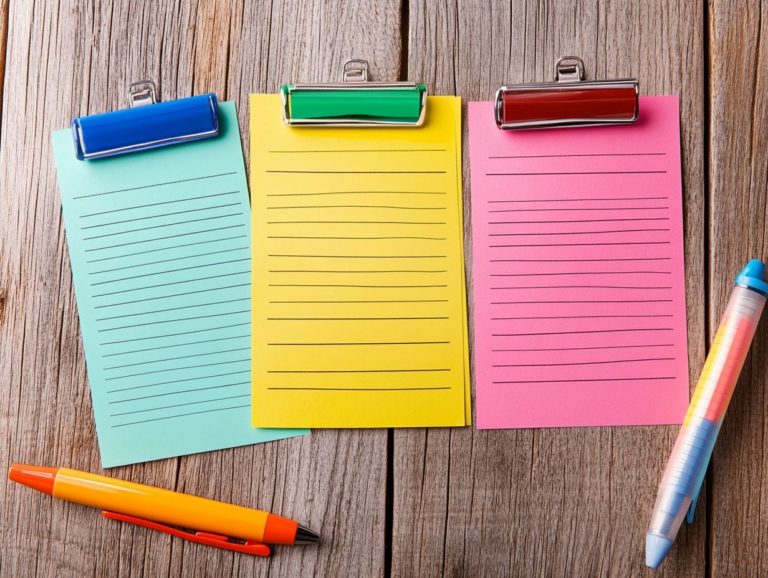“10 Must-Have Features of a Great To-Do List”
In today s fast-paced world, staying organized is vital for effectively managing both your personal and professional tasks. Don t let your tasks overwhelm you! A well-crafted to-do list can become your best ally in boosting productivity and streamlining your daily routine.
Let’s dive into ten essential features that elevate a to-do list from merely functional to an indispensable tool for mastering your time management. From intuitive interfaces to seamless collaboration capabilities, discover how the right features can revolutionize your approach to tasks and significantly enhance your overall efficiency.
Contents
- Key Takeaways:
- 1. Simple and User-Friendly Interface
- 2. Ability to Prioritize Tasks
- 3. Option for Reminders and Notifications
- 4. Cross-Platform Compatibility
- 5. Collaboration and Sharing Features
- 6. Customizable Categories and Labels
- 7. Integration with Calendar and Email
- 8. Ability to Add Notes and Attachments
- 9. Search and Filter Functionality
- 10. Data Backup and Security
- How Can a To-Do List Improve Productivity?
- Frequently Asked Questions
Key Takeaways:

- Keep your to-do list simple and easy to use.
- Prioritize tasks by urgency and importance.
- Use reminders to stay on track with deadlines.
1. Simple and User-Friendly Interface
A simple and user-friendly interface is crucial for a strong to-do list app, allowing you to quickly adapt to the platform while managing your tasks effectively. This intuitive design not only enriches your mobile experience but also boosts your productivity by making it easy to navigate through various task categories.
Such an interface simplifies task organization, enabling you to categorize your responsibilities effortlessly. With features like drag-and-drop functionality, you can rearrange your priorities in an instant.
Take the Passion Planner by Angel Trinidad, for example. Its user-friendly design fosters effective planning through visual layouts, including weekly and monthly views that make it easy to identify deadlines and allocate adequate time for each task.
Enhancements like reminders and color-coding further highlight task significance, allowing you to focus on what truly matters while maintaining a structured approach to your workload.
2. Ability to Prioritize Tasks
Prioritizing tasks is a key feature of any effective to-do list. It helps you focus on high-impact actions that align with your life goals and deadlines. By using simple strategies like completing tasks that take two minutes or less right away you can enhance your time management skills and boost your productivity.
Take the Eisenhower Matrix, for example. This helps you see tasks categorized into four quadrants based on urgency and importance, making it clear what demands immediate attention and what can wait.
Consider a project manager’s daily routine: client meetings often take precedence over routine paperwork. By leveraging these prioritization techniques, you streamline your workflow and ensure that organizational goals are met efficiently, resulting in increased output and satisfaction.
3. Option for Reminders and Notifications
Incorporating reminders and notifications into your to-do list app can significantly help you avoid procrastination and ensure that important tasks don t slip through the cracks. By effectively scheduling reminders, you’ll stay on top of your tasks and enhance your overall productivity.
Timely reminders act as essential nudges, gently prompting you about your commitments and deadlines. You can tailor these reminders to fit your personal schedule, providing the flexibility your daily routine deserves.
Features like recurring reminders ensure that essential tasks whether daily chores, weekly meetings, or monthly bill payments never get forgotten. Meanwhile, push notifications deliver instant alerts precisely when you need them, eliminating the risk of overlooking significant responsibilities.
This feature boosts your task management and helps you use your time better, leading to a smoother and more organized daily experience.
4. Cross-Platform Compatibility
Cross-platform compatibility is an essential feature of modern to-do list applications. It enables you to seamlessly synchronize your tasks across various devices and digital tools. This capability is crucial for good project management and collaboration. It ensures that no task or deadline slips through the cracks.
By allowing access to your tools from smartphones, tablets, and desktops, these applications grant you the freedom to manage your workload anytime, anywhere. For example, with Todoist, you can create and organize tasks effortlessly, no matter which device you’re using. This makes it simple to send quick updates or set reminders while on the move.
Similarly, Asana’s ability to connect with various platforms ensures that your team can maintain collaboration, even in remote settings. This streamlines communication and tracking progress. Trello elevates this experience with a visually engaging interface accessible across devices. This facilitates flexible project management and enables easy updates at a moment s notice.
This level of flexibility significantly enhances your user experience. It makes it much easier to stay organized and productive.
5. Collaboration and Sharing Features
Collaboration and sharing features within a to-do list app elevate teamwork and boost productivity. They empower you to delegate tasks efficiently and manage group projects effortlessly. By organizing tasks into multiple lists, you can concentrate on smaller, manageable tasks while keeping an eye on the bigger project goals.
In today s fast-paced work environment, these tools are truly invaluable. They foster seamless communication and accountability among team members. For example, with shared lists, you can track progress in real-time. This ensures that everyone remains aligned with deadlines.
The ability to delegate tasks streamlines your workflow. You can assign specific responsibilities based on each team member s strengths. This not only enhances morale but also cultivates a sense of ownership over assignments.
Integrating comments or discussions within tasks allows your team to swiftly address issues and share feedback. This leads to projects that are not only well-organized but also completed with remarkable efficiency.
6. Customizable Categories and Labels

Customizable categories and labels are crucial for tailoring a to-do list app to your unique needs. They enable you to organize tasks in a manner that aligns with your workflow and preferences. This level of flexibility empowers you to create actionable tasks that resonate with your planning strategies.
For instance, you might categorize your tasks based on personal projects, such as Home Renovation or Fitness Goals. This makes it easier to concentrate on specific areas of your life. Deadlines can also significantly impact your task management. By establishing a category for Upcoming Deadlines, you can prioritize tasks that require timely completion.
If you re pursuing creative endeavors, consider adding a category like Creative Ideas, where you can store and organize inspirational thoughts or projects you wish to explore later. This approach supercharges your efficiency. It alleviates the stress of juggling multiple responsibilities, helping you stay organized.
7. Integration with Calendar and Email
Integration with your calendar and email transforms to-do list applications into powerful tools. They streamline your workflow, ensuring that all deadlines and meetings are managed within a single platform. This seamless connection enhances your ability to manage deadlines and significantly boosts your planning effectiveness.
By allowing you to view tasks alongside scheduled events, this integration serves as a safeguard against overlapping appointments or missed deadlines. It helps you prioritize your responsibilities and encourages a proactive approach to completing tasks promptly.
When deadlines are clearly visible within your daily schedule, you can allocate your time more efficiently. This ensures that nothing slips through the cracks. Ultimately, this holistic perspective fosters a more organized and productive work environment. It enables you to focus on achieving your goals without the constant worry of overlooked commitments.
8. Ability to Add Notes and Attachments
The ability to add notes and attachments to tasks in your to-do list app significantly enriches your experience. It provides essential context and detailed information for each action item. This feature helps organize tasks. All necessary details are easily accessible.
For example, linking relevant documents directly to a task can streamline collaboration among your team members, drastically reducing the time spent searching for files. You can even set reminders within your notes to prompt you about upcoming deadlines, making it much less likely for tasks to slip through the cracks.
Picture yourself as a marketing professional attaching a PDF proposal and a link to a collaborator’s feedback directly to a project task. This setup saves you time and keeps all relevant information in one place. Such practical applications revolutionize how you execute tasks, ultimately enhancing your overall productivity.
9. Search and Filter Functionality
Robust search and filter functionality is essential in a to-do list application, allowing you to quickly locate specific tasks or categories amid your busy schedule. This feature greatly enhances your workload management, ensuring you can focus on your most pressing action items.
By offering tailored filtering options like sorting tasks by due dates, priority levels, or project types you can effortlessly navigate through an extensive list of responsibilities. This capability enables you to prioritize tasks more effectively, helping you meet deadlines without feeling overwhelmed.
Applying tags or color-coding helps you categorize tasks visually, making it easier to spot urgent items at a glance. As a result, your overall efficiency in task management increases, giving you the power to allocate your time and resources wisely.
10. Data Backup and Security
Data backup and security features in a to-do list app are essential for safeguarding your sensitive information and ensuring that your tasks remain intact, even when unexpected issues arise. These tools not only provide peace of mind but also enhance your overall experience in organizing tasks.
Thanks to advancements in technology, many of these applications now boast multiple layers of security, including end-to-end encryption, two-factor authentication, and regular data backups. This means you re secure and ready to tackle your tasks! Even if your device is lost or damaged, you can effortlessly recover your task lists and notes.
When you use these strong security features, developers cultivate trust among users like you, allowing you to concentrate on productivity rather than fretting about the integrity of your data. Ultimately, these measures create a more reliable and user-friendly environment, which is crucial for anyone looking to streamline their daily activities.
How Can a To-Do List Improve Productivity?
A well-structured to-do list can significantly elevate your productivity by breaking down large tasks into smaller, actionable items. This approach allows you to manage your time more effectively. With a clear overview of what needs to be accomplished, a to-do list gives you the power to prioritize your workload and maintain focus on your goals.
Integrating techniques like time boxing where you allocate specific blocks of time for each task can enhance your productivity even further by instilling a sense of urgency and structure. Consider implementing the two-minute rule: if a task takes less than two minutes, tackle it immediately. This simple practice prevents minor tasks from piling up and creating mental clutter.
The psychological benefits of checking off completed items are immense. Each tick marks an achievement, fostering a rewarding sense of accomplishment that motivates you to face the next challenge. Ultimately, these strategies transform a simple list into a powerful tool for both efficiency and satisfaction.
What Are the Different Types of To-Do Lists?

Different types of to-do lists cater to your unique needs. They give you the flexibility to organize and prioritize tasks effectively.
Daily to-do lists help you manage short-term tasks. They allow you to focus on immediate priorities and feel a sense of accomplishment every day.
Weekly planners provide a broader view. This lets you allocate time efficiently across several days.
For specific projects, lists for specific projects help break down complex tasks into manageable steps. This ensures nothing slips through the cracks.
Online to-do lists have transformed task management. They are accessible and sync seamlessly with your devices, keeping you updated on the go.
Choosing the right list can supercharge your productivity!
How Can One Stick to Using a To-Do List?
Using a to-do list effectively requires healthy habits and the right tools. Integrate reminders, set clear priorities, and break tasks into smaller items.
Review your list regularly. You can do this at the start or end of each day.
Embrace digital tools to streamline this process. Notifications and easy rearranging can keep you on track.
Create a habit of using your list consistently. Reviewing your list every morning makes tracking responsibilities feel effortless.
Combining these strategies enhances your organization and fosters a sense of accomplishment as you complete tasks.
What Are the Common Mistakes People Make When Using To-Do Lists?
Common mistakes can undermine your productivity. Often, this comes from unclear task descriptions or overloading your list.
Setting unrealistic expectations leads to frustration. You may believe you can achieve more in a day than is feasible.
Neglecting to prioritize can lead to missed deadlines. Addressing these errors is vital for effective planning.
Break larger tasks into smaller ones. Regularly review your list to keep it relevant.
By establishing clear priorities and setting achievable goals, you can cultivate a more productive workflow and reduce stress.
How Can a To-Do List Help with Time Management?
A to-do list is an invaluable tool for effective time management, empowering you to schedule tasks. Prioritize your workload based on energy levels and deadlines.
This structured approach streamlines your daily activities. It helps you identify strategic breaks for maintaining focus and enhancing productivity.
Using time management methods that alternate work and short breaks revitalizes your mind. This also stimulates creativity and problem-solving skills.
Start using a to-do list today and watch your productivity soar!
What Are the Additional Features to Look for in a To-Do List App?
When evaluating a to-do list app, consider several features that can elevate its usability and effectiveness. These features allow you to customize your task management experience to fit your unique needs. From easy connection with other tools to custom layouts, these functionalities can significantly enhance how well the app serves you.
Collaboration tools let your team work together effortlessly, enabling task assignments and real-time progress sharing. Sync capabilities across devices ensure your tasks are always updated and accessible, no matter where you are, promoting efficiency in your workflow.
Better mobile features further boost your productivity, making it easy to update tasks on the go. By incorporating these functionalities, the app doesn t just facilitate better organization; it also fosters accountability and teamwork. Ultimately, this leads to improved task management outcomes for you and your collaborators.
Frequently Asked Questions
What are the 10 must-have features of a great to-do list?

The 10 must-have features of a great to-do list are: task organization, priority levels, due dates, reminders, subtasks, notes or comments, collaboration, recurring tasks, search function, and mobile accessibility.
Why is task organization important in a to-do list?
Task organization allows you to categorize and group similar tasks together. This makes it easier to see what needs to be done and prioritize accordingly.
How do priority levels help in managing tasks?
Priority levels help you identify which tasks are urgent or important. This allows you to focus on those first and avoid feeling overwhelmed by a long list of tasks.
Why is it important to set due dates in a to-do list?
Setting due dates helps you stay on track and ensures tasks are completed on time. It also helps to break down larger tasks into smaller, more manageable chunks.
How do reminders benefit a to-do list?
Reminders can be set for specific tasks or deadlines. They help you stay organized and on top of your to-do list, serving as helpful prompts for tasks that may slip your mind.
Why are subtasks useful in a to-do list?
Subtasks allow you to break down larger tasks into smaller, more manageable steps. This helps to keep you focused and motivated and gives you a clearer picture of what needs to be done.