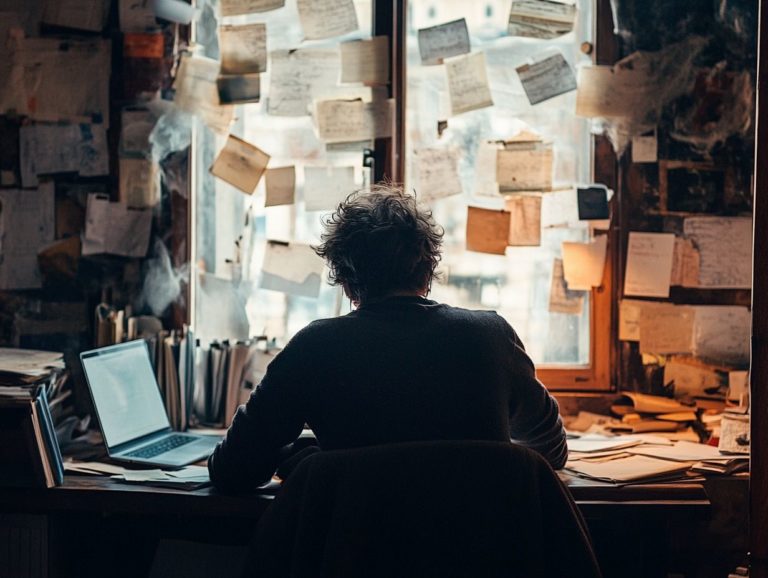5 Ways to Use Visualization for Prioritization
In today s dynamic landscape, mastering the art of prioritization is essential for not only achieving your goals but also maintaining a sense of balance in your life.
Utilizing visualization techniques can significantly enhance your clarity of objectives, enabling you to make informed decisions and concentrate on what genuinely matters.
This article delves into five practical methods to harness the power of visualization, ranging from crafting inspiring vision boards to seamlessly integrating these techniques into your daily planning routines.
Explore how these strategies can revolutionize your approach to prioritization and guide you toward lasting success!
Contents
- Key Takeaways:
- 1. Create a Vision Board
- 2. Use Mind Mapping Techniques
- 3. Visualize Your Goals and Priorities
- 4. Use Visualization Techniques to Stay Focused
- 5. Incorporate Visualization into Daily Planning
- How Does Visualization Help with Prioritization?
- What Are the Different Visualization Techniques for Prioritization?
- How Can Visualization Help with Decision-Making?
- What Are the Possible Challenges of Using Visualization for Prioritization?
- How Can One Incorporate Visualization into Their Daily Routine?
- What Are the Benefits of Using Visualization for Prioritization?
- Frequently Asked Questions
- What are the benefits of using visualization for prioritization?
- How can I use visualization to prioritize my tasks?
- Can visualization help me stay organized and focused on my priorities?
- Are there specific visualization tools or software that I can use for prioritization?
- How can visualization improve team collaboration and decision-making in prioritization?
- Can I use visualization for long-term prioritization as well?
Key Takeaways:

- Create a vision board to visually represent your priorities and keep you motivated.
- Utilize mind mapping techniques to organize your thoughts and tasks.
- Visualize your goals to help you stay focused.
1. Create a Vision Board
Creating a vision board is an essential step in your project management journey. It serves as a compelling visual representation of your goals and aspirations.
This approach aligns perfectly with stakeholder needs and expectations. By incorporating techniques like User Story Mapping (a method to visualize user needs), you can gain deeper insights into customer needs and effectively roadmap your product features.
This holistic approach not only clarifies your critical objectives but also encourages teamwork among your diverse team members, nurturing an environment where open dialogue and innovative ideas can thrive.
Getting stakeholders involved in the vision board makes them care more about the project’s success!
By visualizing customer journeys and key touchpoints, you can prioritize feature developments that truly resonate with users, enhancing your stakeholder management efforts. This clarity significantly improves your product roadmapping, ensuring that all your initiatives are strategically directed toward fulfilling the real needs of your customers.
2. Use Mind Mapping Techniques
Mind mapping techniques serve as a powerful asset in project management, allowing you to visually organize your thoughts, prioritize tasks, and incorporate customer feedback into your planning processes.
By utilizing various mind mapping techniques, you can effectively categorize stakeholder feedback, transforming it into actionable insights. This method aids in visualizing the relationships among different tasks and helps you discern which inputs are most valuable.
Techniques like radial mapping (a visual tool to break down concepts) enable you to break down a central theme into subcategories, simplifying the assessment of priorities based on urgency and importance. The inherent flexibility of mind maps allows for easy updates, ensuring that evolving project needs are clearly captured and addressed.
Ultimately, these methods improve your project management strategies, fostering more well-considered choices and optimizing resource allocation.
3. Visualize Your Goals and Priorities
Visualizing your goals and priorities is essential for effective feature prioritization, allowing you to align your development resources with the most impactful tasks based on a careful evaluation of importance versus difficulty. Considering building a prioritization mindset for success can further enhance this process.
By crafting visual representations like charts or matrices, you can effortlessly identify which features will yield the highest value with the least resistance. For instance, when evaluating a new software update, you might visualize potential features against customer demand and technical feasibility.
This approach enables you to quickly pinpoint which enhancements deserve immediate attention. Not only does this streamline your decision-making process, but it also ensures that your resources are allocated efficiently, minimizing wasted effort on lower-priority tasks.
Ultimately, visualization cultivates clarity and focus, giving you the power to navigate the complex development landscape with confidence!
4. Use Visualization Techniques to Stay Focused

Utilizing visualization techniques can significantly elevate your focus in project management by giving you a clear picture of tasks, ensuring your team remains aligned with customer needs and stakeholder expectations.
Techniques like Gantt charts, Kanban boards, and mind maps allow you to break down complex projects into manageable segments, making it simpler to prioritize and track progress. By visually representing data and workflows, you can swiftly pinpoint bottlenecks and areas that need attention.
This level of transparency fosters effective communication among stakeholders, ensuring that everyone involved shares a common understanding of project goals and timelines.
These visual tools encourage insightful discussions about customer requirements, empowering you and your team to pivot and adapt strategies that genuinely resonate with your audience.
5. Incorporate Visualization into Daily Planning
Incorporating visualization into your daily planning is a game-changer for prioritizing features and tasks effectively, especially when you learn how to use data for effective prioritization. This ensures that your project management aligns seamlessly with customer feedback and overarching project goals.
By leveraging techniques like mind mapping or Kanban boards, you can visualize workflows and pinpoint any bottlenecks that might hinder progress. These tools provide a clear roadmap, enabling you to make real-time adjustments based on the project s evolving needs.
For example, by adopting software like Trello or Asana, you can categorize tasks visually, simplifying the tracking of assignments and deadlines. Enhancing regular stand-up meetings with visual aids encourages open communication about project status, ultimately leading to improved alignment among all stakeholders. These visualization tools boost teamwork and make everyone accountable. You’ll see a real difference!
How Does Visualization Help with Prioritization?
Visualization is essential for prioritization, empowering you and your team to conduct impact analysis, a method to measure how important a task or feature is, and assess tasks through frameworks like the Importance vs. Difficulty Matrix. For busy professionals, utilizing top prioritization techniques can enhance this process. This powerful tool categorizes tasks by their significance and the effort required, allowing you to concentrate on important tasks that are easy to do.
By clearly delineating these factors, you can effortlessly identify which tasks warrant immediate attention and resources, streamlining your decision-making process.
Visualizations also align team members’ perspectives, encouraging collaboration and minimizing misunderstandings about project goals. By employing these techniques, you not only enhance workflow efficiency but also significantly boost the overall success of your projects.
What Are the Different Visualization Techniques for Prioritization?
Different visualization techniques, such as the Weighted Scoring Model, RICE scoring, and the MoSCoW method, offer you structured approaches for effective task prioritization with precision.
These methods empower you to assess various aspects of each task or feature, including potential impact, required effort, and alignment with your overarching objectives. For instance, the Weighted Scoring Model allows you to assign scores to different criteria, making it easier to quantitatively compare options. RICE scoring helps you prioritize projects based on Reach, Impact, Confidence, and Effort, ensuring you adopt a comprehensive perspective before making decisions. Meanwhile, the MoSCoW method neatly categorizes tasks into must-haves, should-haves, could-haves, and won’t-haves, allowing you to quickly identify critical items at a glance.
While these approaches bring distinct strengths in terms of clarity and focus, it’s important to recognize that they may struggle in dynamical environments where rapid changes can render established priorities obsolete. Start using these methods today to make your project management more effective!
How Can Visualization Help with Decision-Making?

Visualization sharpens decision-making by providing clear insights into customer needs. This allows you to weigh options thoughtfully and balance effort against value.
When you utilize visual data representations, such as charts and graphs, you can quickly spot patterns and trends that may not be immediately apparent from raw data alone. For example, if your project team analyzes customer feedback through a visual dashboard a tool that displays data in a way that’s easy to understand you can pinpoint key pain points or preferences. This leads to more informed decisions about product features or service enhancements.
This strategic clarity gives you the power to prioritize initiatives that deliver the most value. It optimizes resource allocation and boosts overall project success. In essence, well-crafted visualizations act as essential tools that simplify complexity and promote collaborative discussions, ultimately driving improved business outcomes.
What Are the Possible Challenges of Using Visualization for Prioritization?
While visualization can significantly enhance your ability to prioritize, you may encounter potential challenges. These include misinterpretation of visual data, resistance from stakeholders, and difficulties in integrating feedback.
Such issues can create confusion, leading to confused priorities and wasted resources. To navigate these challenges effectively, it s crucial to establish clear communication channels with all involved stakeholders. Regular workshops or meetings can cultivate an environment where everyone feels heard, which reduces resistance.
Providing training on how to interpret visual data accurately can help reduce misinterpretations. Implementing a systematic approach to gather feedback ensures all perspectives are considered, refining your prioritization process. This proactive management not only helps you overcome challenges but also fosters a collaborative atmosphere that drives project success.
How Can One Incorporate Visualization into Their Daily Routine?
Incorporating visualization into your daily routine can be achieved through simple yet effective practices, such as crafting daily task boards, leveraging digital tools, and referencing key techniques for setting priorities while routinely reviewing your feature prioritization.
By establishing a clear visual framework, you can keep track of your assignments and gain valuable insights into your progress and productivity. Using software like Trello or Asana enables you to organize and prioritize tasks within a project seamlessly. Techniques like mind mapping can ignite your creativity, paving the way for more fruitful brainstorming sessions.
Regularly updating these visual aids will help you maintain focus and clarity, ensuring that your time and resources are allocated efficiently. This ultimately leads to superior project outcomes.
What Are the Benefits of Using Visualization for Prioritization?
Using visualization for prioritization yields a multitude of benefits, such as improved clarity in decision-making, better alignment with customer feedback, and enhanced efficiency in project management, as highlighted in 5 ways to visualize your goal achievements.
When you incorporate visual tools like charts or flow diagrams, you can quickly pinpoint which tasks are most critical. This enables a swift alignment with your goals. This clarity gives project managers the power to make informed choices that truly reflect customer needs, ensuring that the right features take precedence.
For example, by visualizing user feedback through graphs, you can uncover insights into customer preferences more distinctly. This guides your team to concentrate on high-impact changes. Visual aids not only streamline communication but also expedite issue resolution, ultimately enhancing overall project timelines and quality outcomes.
This approach bolsters team morale and fosters a sense of ownership. Each member can clearly see how their contributions align with the project s success.
Frequently Asked Questions

What are the benefits of using visualization for prioritization?
Visualization helps you understand complex data. This makes it easier to identify priorities and make informed decisions.
How can I use visualization to prioritize my tasks?
Use techniques like mind mapping, charts, and graphs. These tools can help you categorize and rank tasks by importance and urgency, making it easier to follow learning to prioritize effectively.
Can visualization help me stay organized and focused on my priorities?
Absolutely! Visualization can turbocharge your organization and focus. It provides a clear view of your priorities and helps you avoid distractions, especially when combined with prioritization techniques for creative projects.
Are there specific visualization tools or software that I can use for prioritization?
Yes, tools like Trello, Asana, and Microsoft Excel can help you visualize and prioritize your tasks.
How can visualization improve team collaboration and decision-making in prioritization?
Visualization improves communication among team members. This leads to better collaboration and decision-making in prioritization.
Can I use visualization for long-term prioritization as well?
Yes, you can use visualization for short-term and long-term prioritization. Create timelines or Gantt charts, which show tasks over time, to manage tasks and projects effectively.