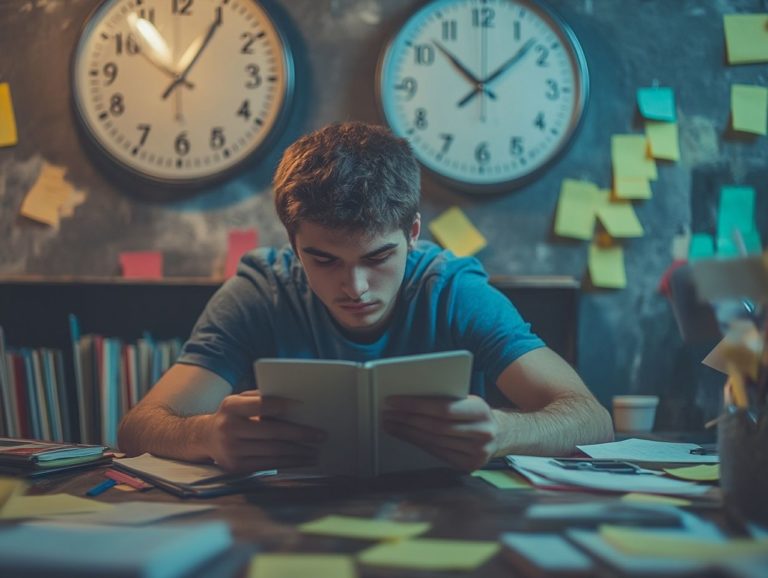How to Use Visual Aids for Time Management
In today s fast-paced world, mastering effective time management is vital for reaching your personal and professional aspirations.
When time management falters, you may face stress, missed deadlines, and a sense of untapped potential. This article delves into a variety of visual aids think charts, timelines, and task lists that can significantly enhance your time management skills.
It guides you on selecting the right tools and integrating them into your routine while providing valuable tips for maximizing their effectiveness. Explore how these visual strategies can transform your productivity and help you achieve your goals.
Contents
- Key Takeaways:
- The Importance of Time Management
- Types of Visual Aids for Time Management
- How to Incorporate Visual Aids into Your Time Management System
- Tips for Effectively Using Visual Aids for Time Management
- Frequently Asked Questions
- What are visual aids and why are they important for time management?
- How can I incorporate visual aids into my daily routine for better time management?
- What are some examples of visual aids that can help me manage my time more efficiently?
- How can visual aids help me overcome procrastination and stay focused on tasks?
- Can visual aids be used for time management in a group or team setting?
- Are there any downsides to using visual aids for time management?
Key Takeaways:

- Visual aids can effectively improve time management by providing a clear and organized representation of tasks and deadlines.
- Choosing the right visual aid and integrating it into your routine can help you stay on track and achieve your goals.
- It s important to regularly update and utilize technology for visual aids to ensure their effectiveness in managing your time.
The Importance of Time Management
Time management is an invaluable skill that profoundly influences your academic performance and overall engagement. This is especially true if you have complex communication needs like Autism Spectrum Disorder or Attention Deficit Hyperactivity Disorder.
By utilizing effective support and tailored strategies, educators can help you take charge of your learning journey and enhance your ability to manage tasks and schedules efficiently. Visual aids, such as personalized schedules and task analysis checklists, are very important in helping you cultivate essential organizational skills, ultimately leading to improved learning outcomes.
Understanding the Impact of Poor Time Management
Poor time management can escalate stress and anxiety levels, directly impacting your academic performance and overall well-being. Without effective time management skills, you might struggle to initiate tasks, stay focused, or exercise self-regulation.
As deadlines approach and workloads increase, the ensuing chaos can adversely affect not only your grades but also your mental health. The pressure to catch up often traps you in a cycle of procrastination and burnout, rather than fostering productive engagement.
To navigate these challenges, consider employing visual reminders like calendars and to-do lists as effective tools to organize your tasks. Minimizing distractions perhaps by creating a dedicated study space or using apps that block social media can help you transition more smoothly into focused work periods.
By implementing these strategies, you not only tackle assignments more effectively but also cultivate a sense of control and clarity essential for maintaining your mental equilibrium.
Types of Visual Aids for Time Management
Think of visual aids as your secret weapon for mastering time management! They serve as invaluable tools that can revolutionize how you approach this essential skill. By offering clear visual representations of tasks and schedules, they enhance your understanding and boost your engagement.
By utilizing various forms of visual supports like visual schedules, first-then boards, and task lists you significantly improve your ability to develop effective time management skills, especially if you have diverse learning needs.
Charts and Graphs
Charts and graphs act as powerful visual tools, offering you a clearer understanding of how to allocate your time across various tasks, thereby enhancing your organizational skills. By mapping out your schedule visually, you can gain valuable insights into effective time distribution.
Employing a variety of charts like pie charts to illustrate the percentage of time dedicated to different activities and bar graphs to track your progress over several days can significantly refine your time management approach. A pie chart, for instance, can vividly showcase how much time you spend on studying, extracurricular activities, and leisure, enabling you to make immediate adjustments when necessary. Bar graphs provide a straightforward view of completed tasks versus those still pending, fostering a sense of accountability.
These visual strategies not only assist you in prioritizing tasks but also encourage greater independence. By taking charge of your schedule, you enable yourself to achieve both your academic and personal aspirations with confidence.
What visual aid will you try first?
Timelines and Gantt Charts

Timelines and Gantt charts are invaluable educational tools. Break down complex tasks into manageable segments with these powerful tools to visualize project milestones and deadlines, enhancing your time management skills.
These tools offer a clear visual representation of tasks and their durations. They help you identify potential bottlenecks (delays in workflow) and allocate resources more efficiently. Spot overlapping tasks easily and adjust your schedule accordingly, fostering a proactive mindset that drives you to complete projects on time.
To create these tools effectively, start by:
- Listing all tasks involved in your project.
- Estimating the time required for each task.
- Mapping them out on a chart.
Regularly reviewing and updating your timelines will help you maintain focus and motivation throughout the project lifecycle.
Task Lists and Calendars
Task lists and calendars are essential tools to help you organize your personal schedule and prioritize tasks effectively. By leveraging these visual supports, you can significantly enhance your organization skills and ensure you meet those all-important deadlines.
These tools provide a clear overview of your upcoming assignments, chores, and commitments. Creating a daily task list that includes homework, study sessions, and extracurricular activities fosters a valuable sense of accountability. This approach allows you to visualize and track your milestones, making it easier to allocate your time efficiently.
Integrating deadlines into a calendar enables effective planning by setting reminders ahead of critical submissions or events. Ensure nothing slips through the cracks. Ultimately, adopting these strategies brings clarity and structure to managing both your academic and personal commitments.
How to Incorporate Visual Aids into Your Time Management System
Incorporating visual aids into your time management system requires careful planning and personalized implementation strategies tailored to your unique learning needs.
Embrace flexible methods that center on your specific requirements to cultivate a structured environment. This approach not only fosters engagement but also enhances your ability to manage time effectively.
Choosing the Right Visual Aids for Your Needs
Choosing the right visual aids requires a keen understanding of your students’ unique needs. Select tools that resonate with their learning preferences and communication styles. Effective visual supports should include accessibility features, ensuring every student can participate and engage fully.
Integrate teaching strategies that cater to diverse abilities to enhance the learning experience significantly. For instance, if your students are visual learners, infographics can be a game changer. Interactive simulations might captivate those who thrive on hands-on experiences. Audio-visual presentations effectively combine sound and visuals, making lessons more approachable for students with varied preferences.
Utilizing color-coded charts and graphic organizers supports better comprehension for those who benefit from structured formats. By tailoring your visual aids, you not only meet individual needs but also enrich the overall educational environment.
Start implementing these visual aids now and watch your efficiency soar!
Integrating Visual Aids into Your Daily Routine
Integrating visual aids into your daily routine is crucial for reinforcing your time management skills and promoting active learning. By establishing consistent practices that incorporate visual supports, you can enhance student engagement and foster a positive learning environment.
These visual elements might include charts, diagrams, or color-coded schedules that simplify complex information and provide clear pathways for task completion. Imagine a classroom with a daily agenda displayed visually, allowing students to anticipate upcoming activities and manage their time effectively.
Utilizing tools such as graphic organizers can help students outline their thoughts before writing, ensuring clarity and focus. When these methods are employed regularly, they improve comprehension and stimulate curiosity, paving the way for deeper exploration of subjects.
As a result, students become more invested in their learning, leading to improved grades and a greater enthusiasm for education.
Tips for Effectively Using Visual Aids for Time Management

To harness the power of visual aids for effective time management, embrace targeted strategies such as setting realistic goals, updating your visual tools regularly, and leveraging technology.
These practices amplify the impact of your visual supports while cultivating deeper student engagement and participation.
Setting Realistic Goals and Deadlines
Setting realistic goals and deadlines is vital for effective time management, allowing you to build confidence and refine your skills to plan and organize tasks. By establishing achievable targets, you take responsibility for your learning and task completion.
Enhancing this process with tailored support is essential; recognizing your unique challenges and strengths is key. Break down larger objectives into manageable steps, creating a clear path to success. Regular check-ins help you adjust your goals as necessary, ensuring they stay relevant and attainable.
This tailored approach not only boosts your resilience but also makes learning exciting! Engaging in thoughtful goal-setting cultivates a sense of ownership over your education, significantly boosting your motivation and nurturing lifelong skills in organization and prioritization.
Regularly Updating and Reviewing Visual Aids
Updating your visual aids keeps your learning fresh and exciting. Gathering feedback and making necessary adjustments helps educators maintain engaging visual supports aligned with your evolving needs.
This ongoing process enables you to take ownership of your educational journey. For instance, teachers might use anonymous surveys to collect your thoughts on the clarity and appeal of the visual materials. Another effective approach is holding periodic focus group discussions to share what resonates and what doesn t.
By incorporating these feedback mechanisms, educators can revamp their visual strategies, making them more dynamic and tailored specifically to your classroom context. When you feel involved, your motivation skyrockets, making learning more rewarding!
Utilizing Technology for Visual Aids
Utilizing technology for visual aids can significantly elevate your effectiveness in the classroom. It introduces interactive tools and dynamically designed elements that engage students in innovative ways.
By integrating technology, you can offer versatile visual supports that address a diverse array of learning needs. Consider platforms like Prezi and Canva. They enable you to craft visually striking presentations that go beyond traditional slideshows, featuring animated transitions and customizable templates that will impress.
Tools like Google Drawings allow for collaborative brainstorming. This enables students to contribute in real-time, fostering both teamwork and creativity.
Applications such as Microsoft Sway provide intuitive interfaces for creating compelling storytelling experiences. You can seamlessly incorporate different types of media like videos and images that capture attention. These exciting tools boost your lessons and make learning fun by making complex concepts more accessible through visuals.
Ultimately, this approach supports active learning in engaging and exciting ways.
Frequently Asked Questions
What are visual aids and why are they important for time management?
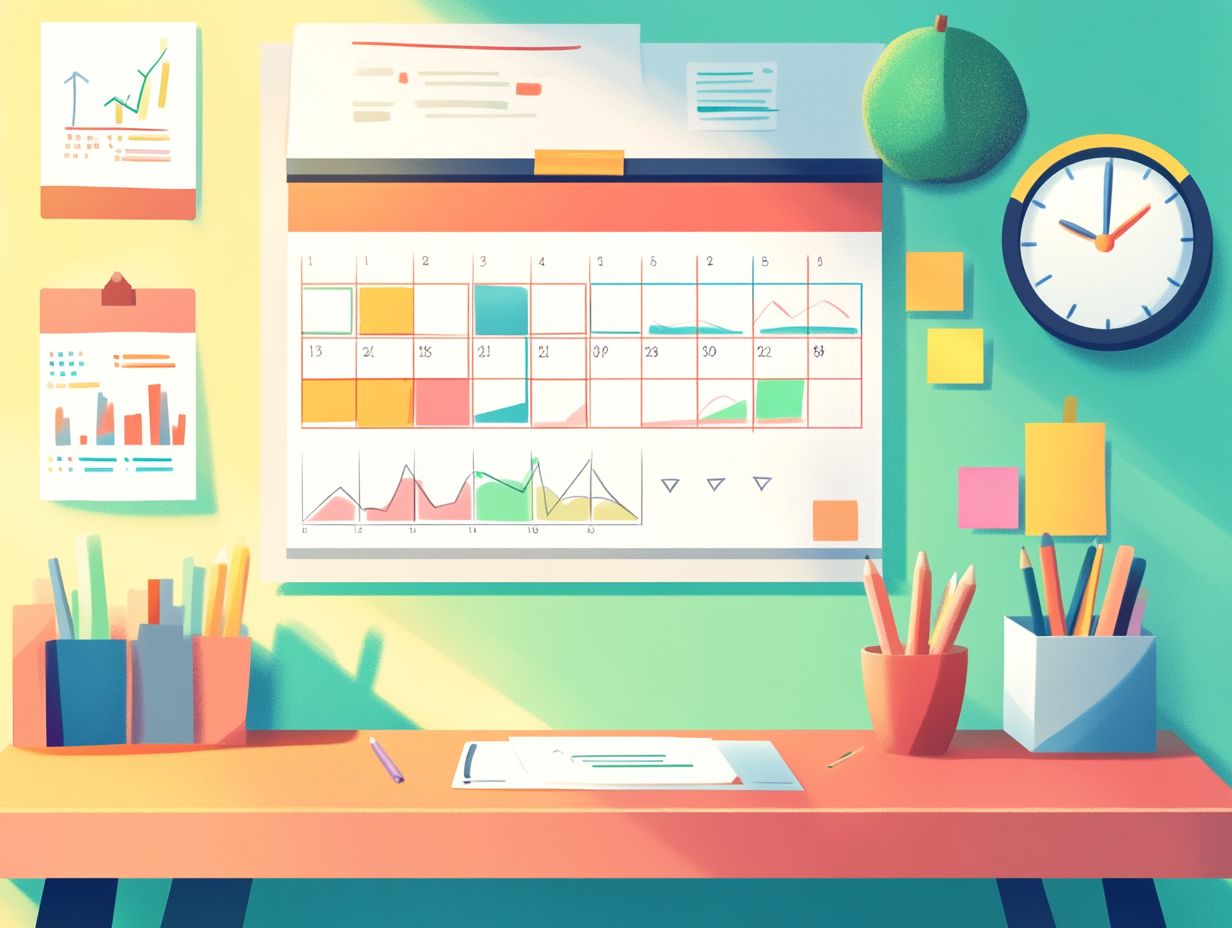
Visual aids are tools or materials used to convey information visually, such as charts, graphs, diagrams, and images. They are important for time management because they help you stay organized, prioritize tasks, and track progress more effectively.
How can I incorporate visual aids into my daily routine for better time management?
There are many ways to use visual aids for time management. You can create a daily or weekly schedule using a calendar or planner, use a timer or countdown clock to track time spent on tasks, or make to-do lists with visual symbols or color-coding for different tasks. Additionally, using Gantt charts for time management can be an effective strategy to visualize project timelines and deadlines.
What are some examples of visual aids that can help me manage my time more efficiently?
Common examples of visual aids for time management include time trackers like Pomodoro timers or hourglasses, task boards or kanban boards, and mind maps. Other examples are calendars, schedules, and to-do lists that utilize visual elements like symbols, colors, or images.
How can visual aids help me overcome procrastination and stay focused on tasks?
Visual aids can be powerful motivators and reminders to stay on track with your tasks. A visual representation of a looming deadline can help you maintain focus and avoid procrastination. Breaking down larger tasks into smaller, visually represented subtasks can also make them seem more manageable and less overwhelming.
Can visual aids be used for time management in a group or team setting?
Absolutely! Visual aids work wonders for managing time in groups. A team can use a collaborative task board or a shared calendar to track and manage deadlines and progress. Visual aids also aid in communication and delegation of tasks within a group.
Are there any downsides to using visual aids for time management?
While visual aids can be incredibly helpful, they may not work for everyone. Some people find them distracting or overwhelming, while others prefer traditional methods of time management. It’s important to experiment and find what works best for you and your unique needs and preferences.