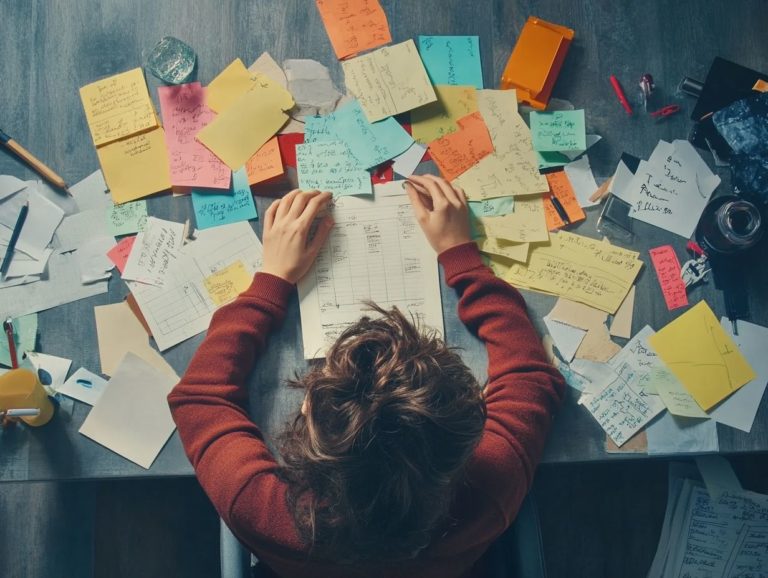10 Tips for Efficient Email Management
In today’s fast-paced digital landscape, managing emails can often seem like an uphill battle. With a constant stream of messages inundating your inbox, it s essential to implement effective strategies that keep your communications organized and efficient.
This article offers ten practical tips designed to streamline your email management. From setting specific times to check your inbox to utilizing filters and templates for your common responses, these strategies can significantly enhance your workflow.
By mastering these techniques, you have the power to turn email chaos into clarity, boost your productivity, and alleviate stress. Explore these insights to regain control over your email communications!
Contents
- Key Takeaways:
- 1. Set Specific Times to Check and Respond to Emails
- 2. Use Email Filters and Folders to Organize Emails
- 3. Unsubscribe from Unnecessary Emails
- 4. Use Email Templates for Common Responses
- 5. Prioritize Emails Based on Urgency and Importance
- 6. Use Email Apps and Tools to Increase Efficiency
- 7. Keep Your Inbox Clean and Clutter-Free
- 8. Limit the Number of Email Accounts You Have
- 9. Utilize the Search Function to Find Specific Emails
- 10. Don’t Be Afraid to Delegate and Forward Emails
- How Can Efficient Email Management Improve Productivity?
- Frequently Asked Questions
Key Takeaways:
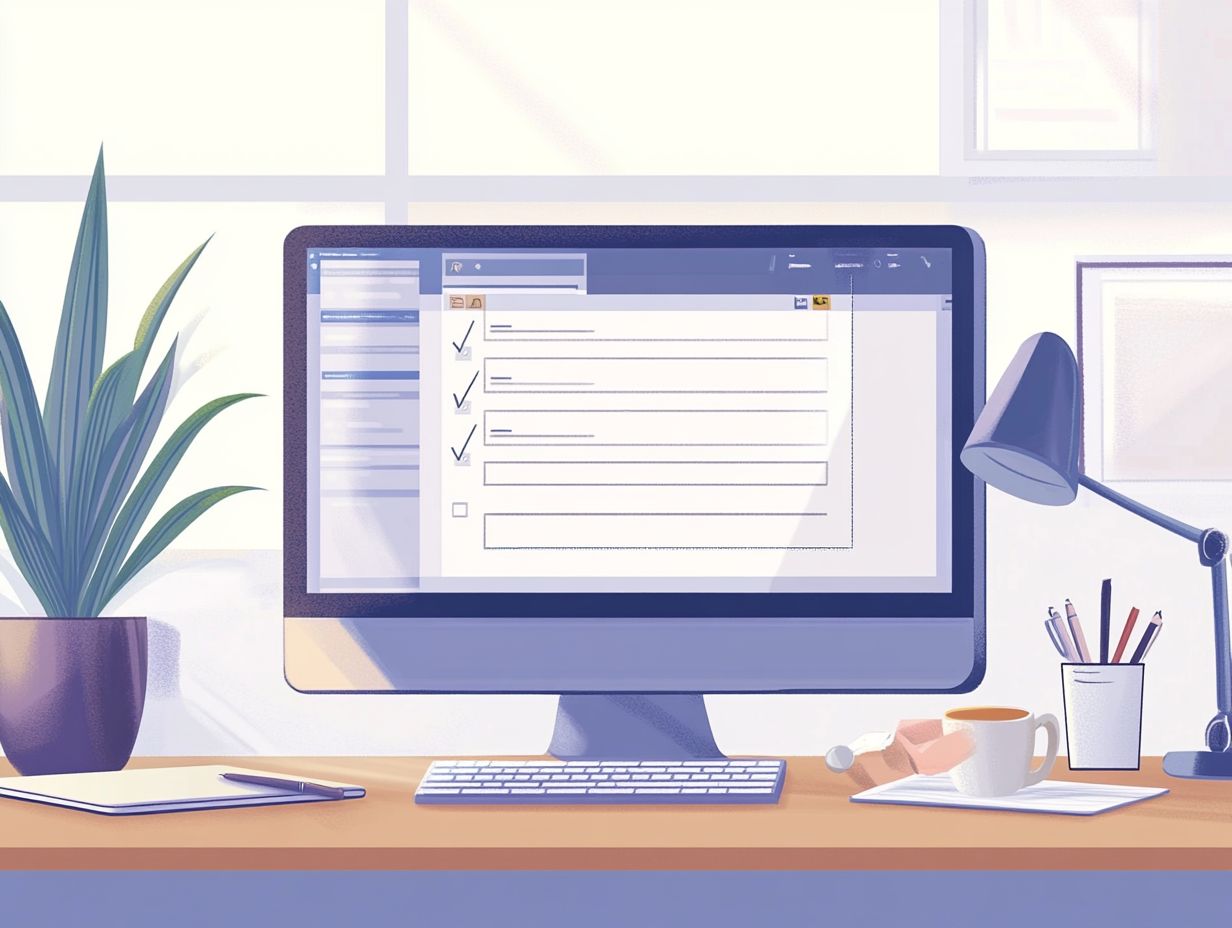
- Set specific times to check and respond to emails to avoid constant interruptions and distractions.
- Use email filters and folders to organize and prioritize important emails for efficient management.
- Unsubscribe from unnecessary emails to reduce inbox clutter and save time sorting through them.
1. Set Specific Times to Check and Respond to Emails
Establishing specific times to check and respond to your emails is a crucial productivity tip. This helps you manage too many emails and minimizes distractions. It allows for more focused work throughout your day.
By using scheduled time slots, you can effectively allocate your time and ensure that you address your inbox without constant interruptions. This leads to enhanced email response rates and improved efficiency in client communication.
This method organizes your day and transforms how you interact with your inbox. For instance, setting calendar reminders or alerts in Microsoft Outlook can create a structured routine. This encourages prompt email responses while reducing stress.
If you re a Gmail user, utilizing the scheduling feature can help you tackle tasks during designated slots.
Stick to this practice, and you ll find it easier to complete your responsibilities, maintain better focus, and enjoy a sense of accomplishment as you navigate through your emails with ease.
2. Use Email Filters and Folders to Organize Emails
Using email filters and folder organization is a game-changing strategy for managing your email efficiently. By prioritizing urgent and action-pending emails, you can navigate your correspondence with ease.
Platforms like Gmail and Microsoft Outlook offer a variety of email filters that you can customize to suit your needs. For example, Gmail allows you to set filters based on keywords, sender addresses, and specific content within emails.
Meanwhile, Outlook provides options for sorting emails by categories and flags for follow-up, making it easier to stay on top of your tasks.
Effectively organizing your folders can significantly enhance your email management. By sorting emails into designated folders for projects or topics, you reduce clutter and simplify retrieving important messages.
Establishing categories based on sender, topic, or urgency can further refine your inbox organization. This helps you quickly identify which messages demand immediate attention.
This approach maximizes your productivity while minimizing stress, allowing you to focus on what truly matters.
3. Unsubscribe from Unnecessary Emails
Unsubscribing from unnecessary emails is a crucial step in your journey to email decluttering. It helps combat the overwhelming tide of messages, allowing you to focus on what truly matters while minimizing distractions from spam.
Start by identifying which newsletters or promotional emails genuinely add value and which ones are merely cluttering your inbox. Take a moment to scan through your emails and note subscriptions that no longer serve a purpose or that you rarely open.
Consider using tools like Unroll.Me or Cleanfox to streamline this process. These services make managing multiple subscriptions easy.
By dedicating time to unsubscribe from unwanted newsletters, you ll create a more spacious inbox and cultivate healthier email habits that boost your productivity and reduce stress.
Start implementing these tips now to transform your email experience!
4. Use Email Templates for Common Responses
Using email templates for common responses can significantly enhance your email efficiency, enabling you to respond quickly without compromising the quality of your client communication.
By streamlining your writing process, these templates help you keep a professional tone while ensuring that essential details are consistently included. For example, they can be particularly beneficial in customer service situations, where standardizing replies to frequently asked questions reduces the time agents spend crafting each message.
Sales teams can also use these templates to follow up with leads or send introductory messages, ensuring their outreach remains cohesive and reflective of the company s values. Implementing these templates can lead to faster response times and improved customer satisfaction, making your communication not just efficient but also effective.
5. Prioritize Emails Based on Urgency and Importance
Ranking your emails based on urgency and importance is essential for effective email management. This practice ensures that you promptly address urgent emails while facilitating proper task delegation among your team members.
To streamline this process, you can use features like labels and flags, which help you categorize your inbox with finesse. By tagging emails with specific labels, you can quickly pinpoint projects, tasks, or priority levels, leading to a more organized approach. Using flags can highlight emails that require an immediate response, significantly reducing the risk of overlooking critical messages.
A smart strategy to assess urgency involves evaluating deadlines, the significance of the sender, and the potential impact of the email’s content on your current projects. This helps you focus on what really matters while planning for later responses with confidence.
6. Use Email Apps and Tools to Increase Efficiency
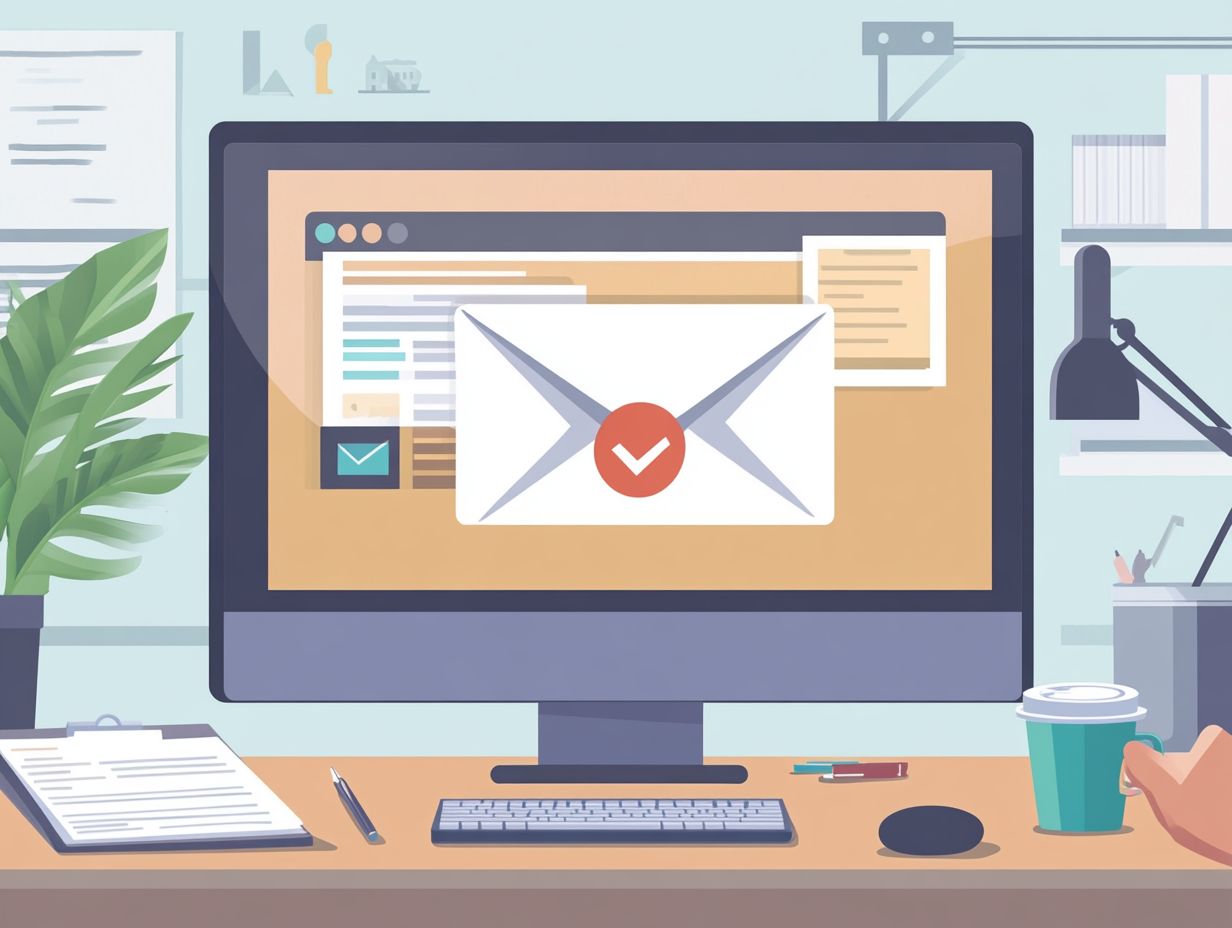
Employing innovative email apps and tools can significantly elevate your email efficiency, helping you keep an organized system while utilizing effective tricks to optimize your workflow.
Tools like FollowUpThen, IFTTT, and Karbon truly distinguish themselves with their unique features and robust capabilities:
- FollowUpThen allows you to schedule reminders for emails on specific dates and times, ensuring that no important communication slips through the cracks.
- IFTTT seamlessly connects various apps and services, giving you the power to automate repetitive tasks with ease.
- Karbon enhances team collaboration by facilitating communication and workflow management.
Together, these tools not only improve your email sorting but also streamline overall management, allowing you to concentrate on your core tasks without being weighed down by inbox clutter.
7. Keep Your Inbox Clean and Clutter-Free
Maintaining a clean and clutter-free inbox is essential for achieving inbox zero, developing better email habits that make your life easier, and minimizing distractions all of which can significantly boost your productivity.
Set aside regular time for email maintenance to streamline your communication process with remarkable effectiveness. Simple yet potent strategies, such as routinely clearing out the inbox, archiving old or irrelevant emails, and applying smart filters to give priority to essential messages, can make a world of difference.
Make it a habit to unsubscribe from unwanted newsletters and utilize folders for optimal organization. Dedicating just a few minutes each day or week to review your incoming emails not only cultivates clarity but also empowers you to stay ahead of your tasks, ensuring that nothing crucial slips through the cracks.
Take charge of your inbox today!
8. Limit the Number of Email Accounts You Have
Limiting the number of email accounts you maintain can significantly reduce email overload and simplify your email management. This allows for streamlined communication and enhanced productivity.
By pinpointing which email accounts are truly essential whether for work, personal use, or subscriptions you can eliminate unnecessary clutter. This consolidation minimizes the time spent sifting through countless messages and ensures that important communications aren t overlooked.
Fewer accounts lead to less confusion, making it easier for you to stay organized and focused on critical tasks. A streamlined email setup also boosts your overall responsiveness, enabling quicker replies and a more efficient workflow.
Ultimately, embracing this strategy fosters a more balanced approach to managing your digital communication.
9. Utilize the Search Function to Find Specific Emails
Utilizing the search function effectively can revolutionize how you manage your email systems, allowing you to quickly locate specific emails, including important attachments and relevant conversations.
In widely-used platforms like Gmail and Microsoft Outlook, getting good at using the search features can significantly boost your productivity. For example, Gmail offers the ability to refine your searches with specific commands like “from,” “to,” and “has:attachment,” enabling you to pinpoint conversations with remarkable accuracy.
You can also use keywords, date ranges, and folder searches to streamline your email retrieval process in Outlook. Familiarizing yourself with these specific commands not only saves you time but also makes navigating through crowded inboxes much more manageable.
By incorporating these strategies, you can cut through the clutter and efficiently locate the emails that truly matter.
10. Don’t Be Afraid to Delegate and Forward Emails
Delegating and forwarding emails when appropriate is a good habit that enhances task management and ensures effective client communication without drowning in unnecessary email chains.
Picture this: a project manager swamped with client requests while simultaneously overseeing the team. By identifying which inquiries can be handled by team members, they can swiftly redirect those emails to the individuals best suited to respond. This opens up their schedule for strategic planning and empowers their colleagues!
In the same vein, when team workloads become uneven, smartly delegating specific tasks can help sustain productivity and meet deadlines. This approach shows that effective communication and trust in team members can significantly boost overall efficiency.
How Can Efficient Email Management Improve Productivity?
Efficient email management can significantly elevate your productivity by optimizing how you allocate your time, allowing you to concentrate on essential tasks instead of getting tangled in a web of excessive notifications and distractions.
By adopting structured email strategies such as setting specific times to check your messages or utilizing folders to categorize your correspondence you can effectively minimize interruptions throughout your workday. This streamlined approach not only clarifies your communication but also nurtures a more organized workflow.
Utilizing tools that prioritize emails based on urgency ensures that you tackle critical tasks first, freeing up mental space for deeper focus on high-value projects.
Ultimately, mastering email management gives you the power to reclaim precious time and channel your energy into what truly drives your success. Start today, and see how much more you can achieve with streamlined email!
What Are the Common Mistakes People Make When Managing Emails?

Common mistakes in email management can quickly lead to email overload. These issues often originate from poor habits like neglecting to unsubscribe from unwanted emails or failing to employ effective response strategies.
These mistakes not only clutter your inbox but also elevate stress levels and diminish productivity. You might find yourself wasting precious time sifting through irrelevant messages instead of honing in on critical tasks.
To tackle these challenges, it s essential to prioritize your emails by organizing them into folders or labels based on different categories. Establish specific times each day to check your emails to help you stay organized and reduce distractions.
Regularly review your subscriptions and eliminate those that no longer serve a purpose. This is crucial for maintaining a streamlined inbox, ensuring that only necessary communications take center stage.
What Are the Benefits of Having a Zero-Inbox Policy?
Embracing a zero-inbox policy brings a wealth of benefits, such as enhanced email organization, reduced stress, and increased productivity. By effectively addressing and managing all incoming emails, you set the stage for a more streamlined workflow.
This systematic approach fosters clarity in communication, allowing you to concentrate on your most urgent tasks without the nagging distraction of unseen messages lying in wait. By consistently processing your emails, you can prioritize urgent matters, set aside those needing more attention, and swiftly eliminate unnecessary clutter.
The psychological rewards are equally significant; having a tidy inbox gives you a sense of control and accomplishment that s hard to beat.
To transform this vision into a sustainable reality, consider the following strategies:
- Dedicating specific times for checking emails.
- Using filters to organize incoming messages. Email filters help organize incoming messages by sorting them into specific folders based on rules you set.
- Leveraging templates for repetitive responses.
With these practices in place, you can truly achieve your zero-inbox aspirations!
How Can One Avoid Email Overload and Burnout?
Avoiding email overload and burnout requires implementing strategic time-saving tips and effective email systems that minimize distractions. This fosters a healthier approach to email management.
To achieve this, set clear boundaries around when you check your emails. Designate specific times during the day for this task. This structured approach can significantly reduce anxiety and improve your focus, allowing for uninterrupted periods dedicated to deeper work.
Utilizing email filters can also be a game-changer in organizing incoming messages. By directing important communications to the forefront and relegating less urgent items to a separate folder, you can streamline your inbox. This way, the overwhelming feeling of countless unread messages diminishes, promoting a sense of control over your digital life.
Mental health plays a crucial role in this equation; cultivating a more organized email environment can lead to decreased stress and improved overall well-being.
What Are Some Tips for Writing Effective and Concise Emails?
Writing effective and concise emails is essential for clear communication. Utilizing email templates along with well-crafted strategies can significantly boost your response rates in client interactions.
Adopt a thoughtful approach that emphasizes structure, clarity, and professionalism in every message. By honing in on a clear subject line, organizing your email content with bullet points or numbered lists, and maintaining a respectful tone, you can ensure that your message is not just received but also acted upon.
For example, consider a straightforward template for meeting requests that includes sections for the date, time, purpose, and necessary actions. This makes it easy for the recipient to grasp the details and respond promptly.
Likewise, a follow-up email template that reiterates key points from a previous conversation can keep the dialogue flowing, showcasing your respect for the recipient’s time and priorities.
How Can One Maintain Email Etiquette and Professionalism?
Maintaining email etiquette and professionalism is crucial in client communications. It showcases your credibility and respect for the recipient’s time.
A well-crafted email opens the door to successful interactions. This leaves a positive impression and ensures clarity with your audience.
Key elements to consider include:
- Choosing appropriate greetings that match the context.
- Striking a respectful yet friendly tone.
- Structuring your message coherently.
To elevate your professionalism, consider the following:
- Start with a courteous salutation.
- Keep your paragraphs concise.
- Utilize bullet points for clarity.
Also, take time to check for mistakes and respond promptly. This shows your reliability and helps build a stronger rapport with your recipient.
Frequently Asked Questions
1. What are quick tips for managing emails effectively?
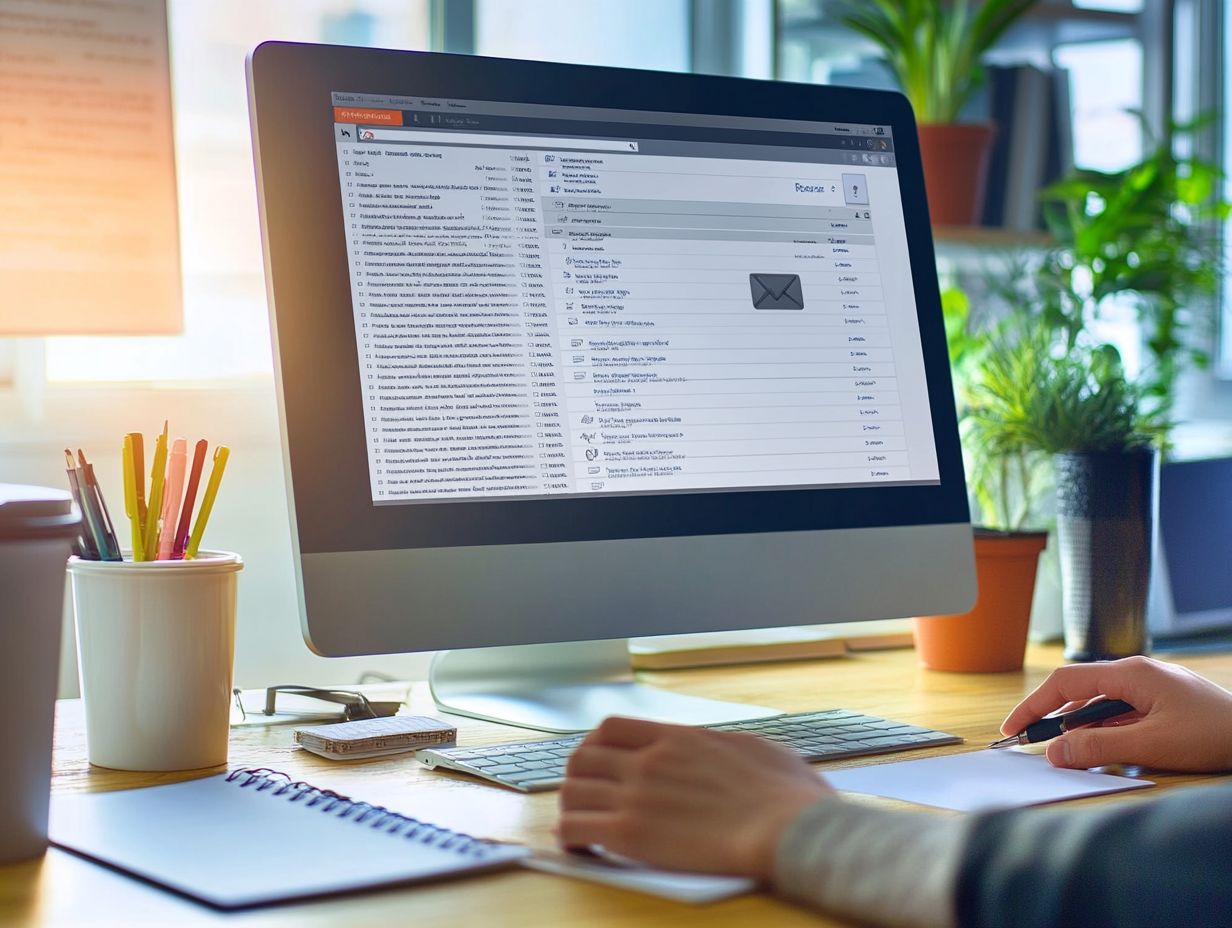
Set specific times for checking and responding to emails. Use filters and folders to organize your messages.
2. How can I spend less time managing emails?
Prioritize urgent emails only. Use automatic replies for less important messages.
3. What should I do with emails needing action?
Create a folder for these emails. Set reminders to address them later.
4. Why is it important to clean out my inbox regularly?
Regular cleanouts reduce clutter and make finding important emails easier. Archive or delete old messages as needed.
5. How can I prevent email overload?
Limit subscriptions and set up filters for spam. Regularly unsubscribe from unwanted emails to keep your inbox manageable.
6. What tools can help with email management?
Many apps can aid email management, like schedulers and organizers. Research to find the best ones for your needs.